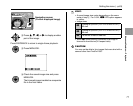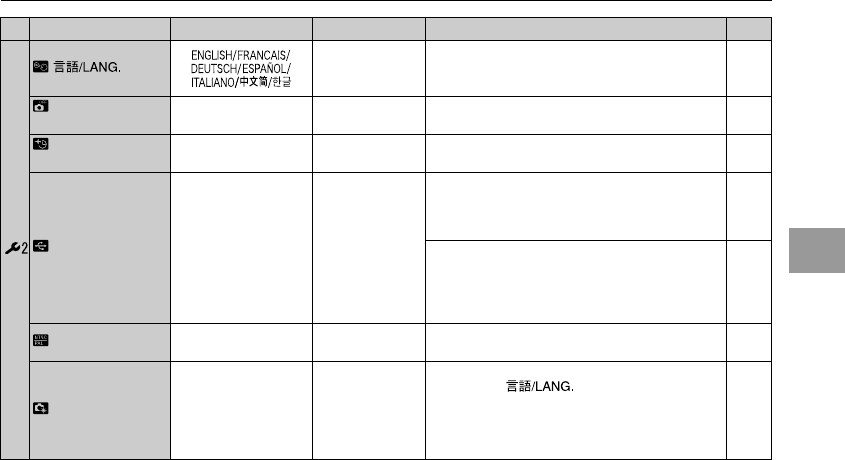
85
Settings
ENGLISH
Specifies the language used for LCD monitor
display. 25
AUTO POWER
OFF
OFF/2 MIN/ 5MIN 2 MIN
Sets the time of turning camera off when camera is
not used.
91
TIME
DIFFERENCE
N/INSpecifies the time difference settings. 91
USB MODE @/<@
@DSC
Provides a simple way to read images from an xD-
Picture Card or internal memory and store images
onto an xD-Picture Card.
105
<PICTBRIDGE
When a printer that supports PictBridge is available,
images can be printed by connecting the camera
directly to the PictBridge-compatible printer without
a PC.
95
VIDEO SYSTEM NTSC/PAL –
Specifies whether video output is set to NTSC or
PAL.
–
RESET – –
Resets all the camera settings (other than the
DATE/TIME, , TIME DIFFERENCE,
and VIDEO SYSTEM) to the factory default values
set at shipment. A confirmation message appears
when you press q. To reset the camera settings,
press MENU/OK.
–
Setting Display Factory default Explanation Page
How to use the SET-UP menu (➝p.83)
Continued Q