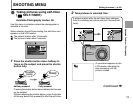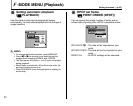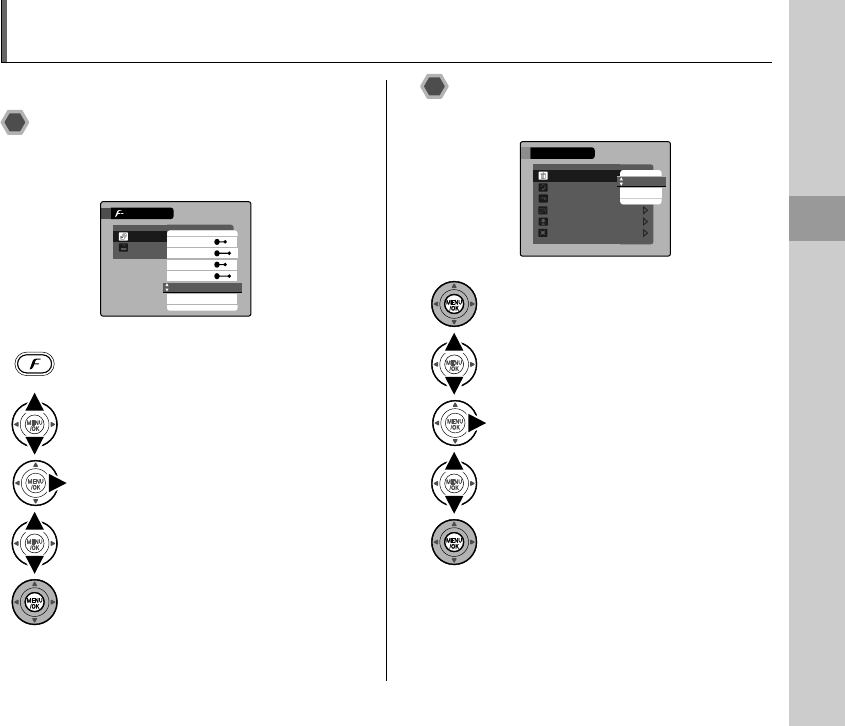
63
Advanced Features — Playback
Using
p
-MODE MENU (Playback)/PLAYBACK MENU
Use these menus to play back photographed images.
Setting the p-MODE MENU
(Playback)
ASet the camera to Playback mode (➝p.33).
Setting the PLAYBACK MENU
ASet the camera to Playback mode (➝p.33).
BPress p to open the p-MODE MENU.
CPress n or o to select the menu.
DPress q.
EPress n or o to change the setting.
FPress MENU/OK to confirm the setting.
PLAYBACK
PLAYBACK
PRINT ORDE
PRINT ORDE
MODE MENU
MODE MENU
FADE
FADE
-
IN
IN
MULTIPLE
MULTIPLE
CLOCK
CLOCK
FADE
FADE
-
IN
IN
NORMAL
NORMAL
NORMAL
NORMAL
BPress MENU/OK to open the PLAYBACK
MENU.
CPress n or o to select the menu.
DPress q.
EPress n or o to change the setting.
FPress MENU/OK to confirm the setting.
PLAYBACK MENU
PLAYBACK MENU
PROTECT
PROTECT
ERASE
ERASE
IMAGE ROTATE
IMAGE ROTATE
VOICE MEMO
VOICE MEMO
COPY
COPY
TRIMMING
TRIMMING
FRAME
FRAME
ALL FRAMES
ALL FRAMES
63
Advanced Features — Playback