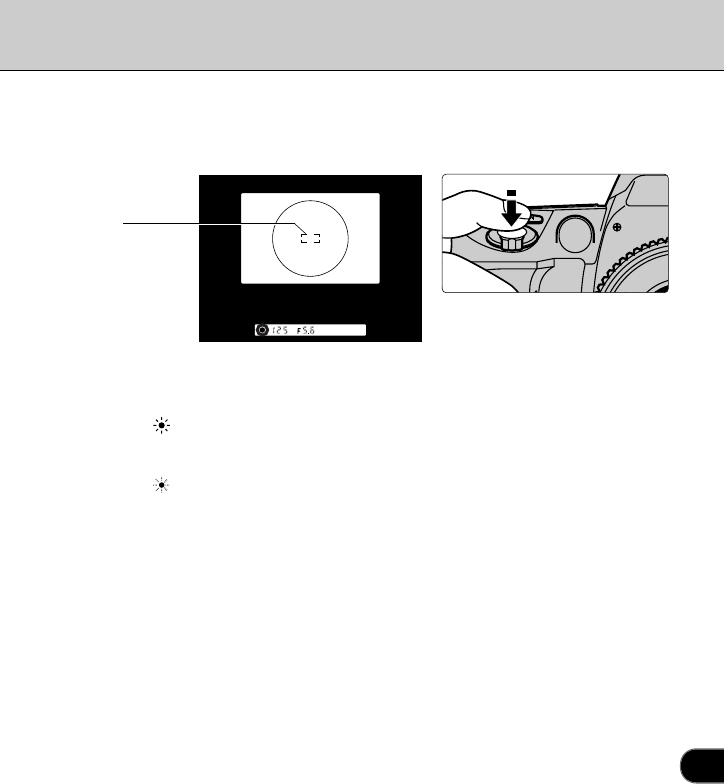
29
1
• When you position the focusing frame on the object you want to focus on
and press the shutter button halfway, the camera automatically focuses
on the object and one of the following appears in the viewfinder:
Lit The camera has focused on the subject. If the subject is
moving, the camera adjusts the focus so that it follows the
movements of the subject.
Blinking The camera cannot focus on the subject.
If the subject is dark, the auxiliary AF light automatically operates so that
the camera can focus. See P.57 for more information on focusing.
• If the object you want to focus on is outside the focusing frame, use
focus lock to take the picture (☞ P.59).
2
Compose your shot and press the shutter button
halfway to set the focus.
Focusing
frame


















