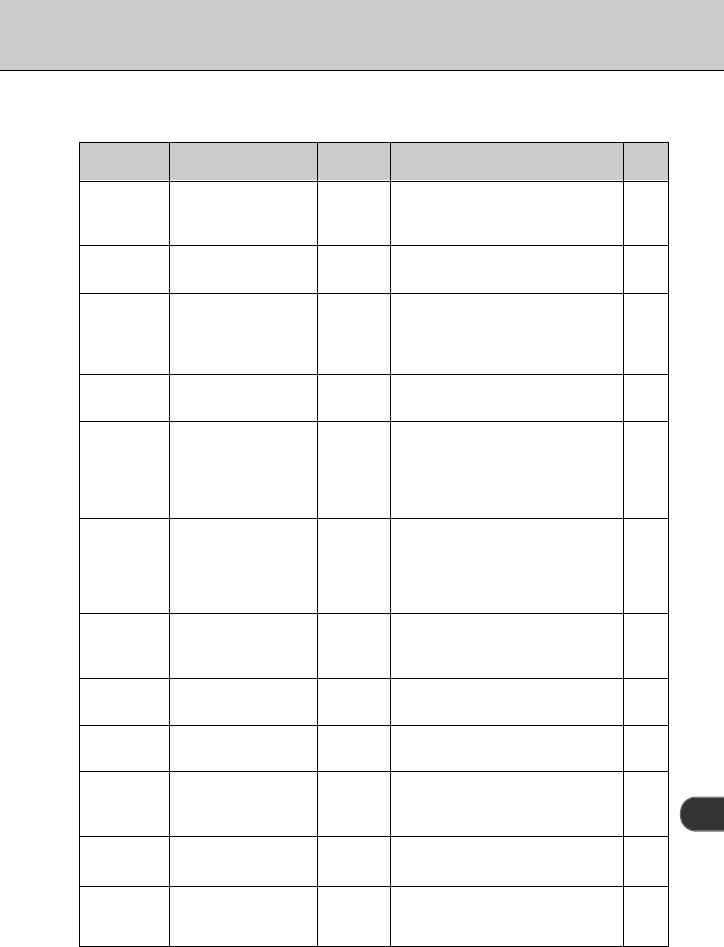
2
39
Settings that can be specified in the “SET-UP” menu on the color LCD
monitor
Factory
Default
OFF
—
TIFF-
RGB
Smart
Media
10 sec.
2 min.
OFF
DOWN-
LOADING
HIGH
ENGLISH
—
—
Ref.
Page
P.49
P.50
P.51
P.51
P.52
P.52
P.53
P.54
P.54
P.55
P.22
P.55,
56
Setting
PREVIEW
CUSTOM
WB
Hi MODE
MEDIA
SELF
TIMER
AUTO
POWER
OFF
FRAME No.
PC MODE
BEEP
LANGUAGE
DATE/TIME
RESET
Display
OFF,
MANUAL REC,
AUTO REC
EXE
TIFF-RGB, TIFF-YC
SmartMedia,
CF Type II
2 sec., 10 sec.
2 min., 5 min., OFF
ON, OFF
DOWNLOADING,
SHOOTING
OFF, HIGH, LOW
JAPANESE,
ENGLISH
EXE
EXE
Description
Use this setting to specify whether
previews of photographed images
are displayed for checking.
Use this setting to specify an
independent white balance setting.
When “Hi” is specified as the
Quality setting, use this setting to
specify whether the TIFF format
used is “RGB” data or “YC” data.
Use this setting to specify the type
of media used.
When you take pictures using the
self-timer, use this setting to
specify the interval between the
shutter button being pressed and
the picture being taken.
Use this setting to specify whether
the camera automatically switches
off when it is not used and, if so,
the interval after which it switches
off.
Use this setting to specify whether
the frame number memory function
is used.
Use this setting to specify PC
mode.
Use this setting to specify the
setting for the camera tone.
Use this setting to specify the
language used for “SET-UP” menu
display.
Use this setting to specify the date
and time.
Use this setting to reset the settings
specified from the color LCD
monitor and rear display panel.


















