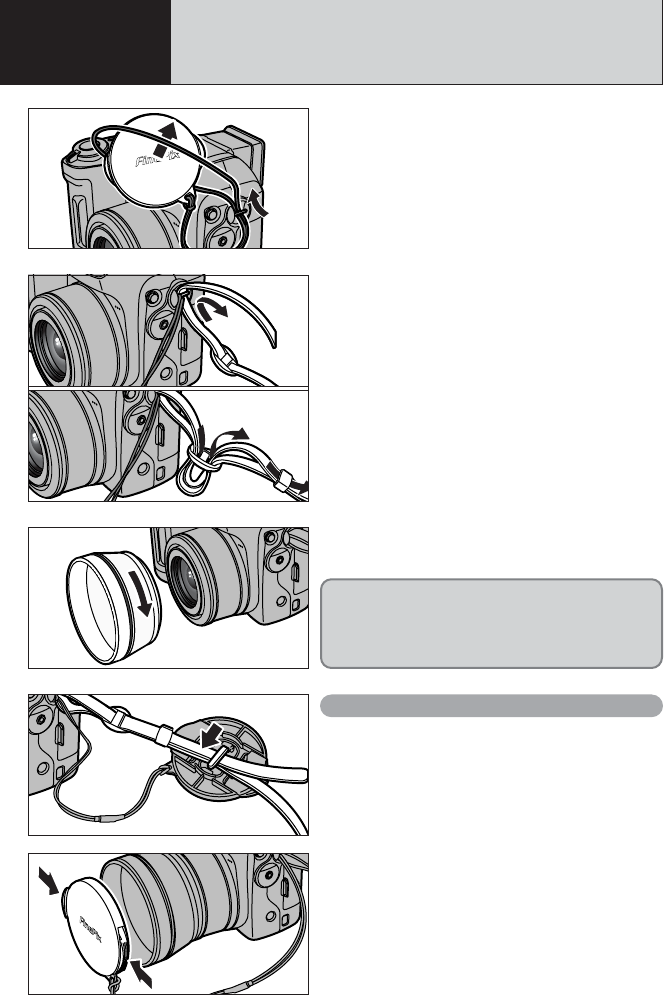
10
1
Pull the lens cap cord through a strap mount.
●
!
Attach the lens cap cord to avoid losing the lens cap.
●
!
Failure to attach the strap correctly can result in the camera
being dropped.
3
Screw the adapter ring in the direction of the arrow
to mount it on the camera.
4
To prevent the lens cap from appearing in the shot
when you take pictures, attach the lens cap to the
strap.
Attach the lens cap to the lens by pressing in on
each side of the cap.
2
Attach the strap to the strap mounts on the camera.
Once you have attached both ends of the strap,
check carefully to make sure that the strap is firmly
secured.
Attaching the lens cap
01
02
ATTACHING THE LENS CAP / STRAP /
ADAPTER RING
1 Getting Ready
Mounting the adapter ring on the camera not only
blocks unwanted external light but also protects the
lens and allows the optional conversion lens to be
attached.
Mount the adapter ring on the camera at all times.


















