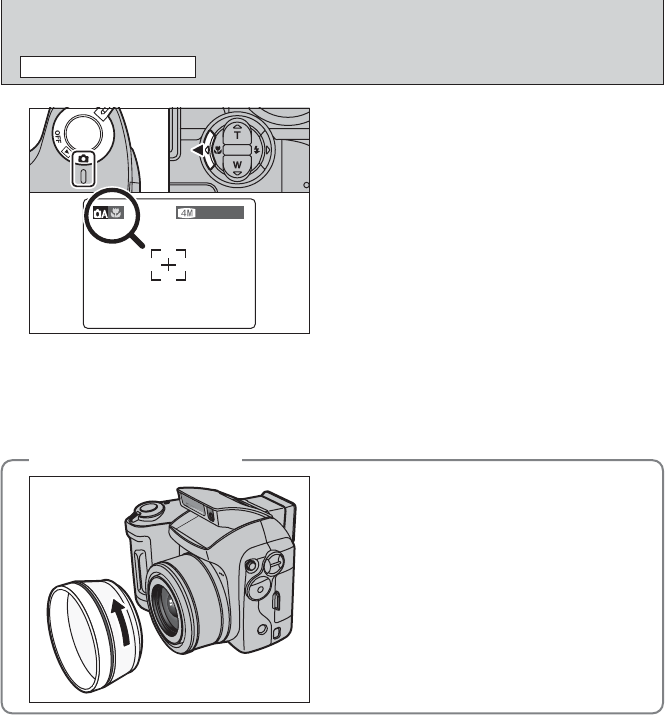
32
e MACRO
(
CLOSE-UP
)
PHOTOGRAPHY FUNCTIONS
Select Macro mode to take close-up shots.
1Set the Power switch to “q”.
2Press the “e (d)” Macro button. The “e”
appears on the screen indicating that you can
take close-up shots.
To cancel Macro mode, press the “e (d)”
Macro button again.
h Focal range
Approx. 0.1 m to 0.8 m (3.9 in. to 2.6 ft.)
h Effective flash range
Approx. 0.3 m to 0.8 m (1.0 ft. to 2.6 ft.)
●
!
Any of following cancels Macro mode:
i Changing the Mode dial setting
i Turning the camera off
●
!
Select the appropriate flash mode for the conditions.
●
!
Use a tripod to avoid camera shake when shooting in the
dark (when “
∂” appears).
●
!
The lens is fixed at the wide-angle zoom setting and only the
digital zoom can be used.
01 02
◆
When using the flash
◆
When using the flash in Macro mode, remove the
lens adapter ring.
If the adapter ring is not removed, a shadow may
appear in the bottom center of your shot.


















