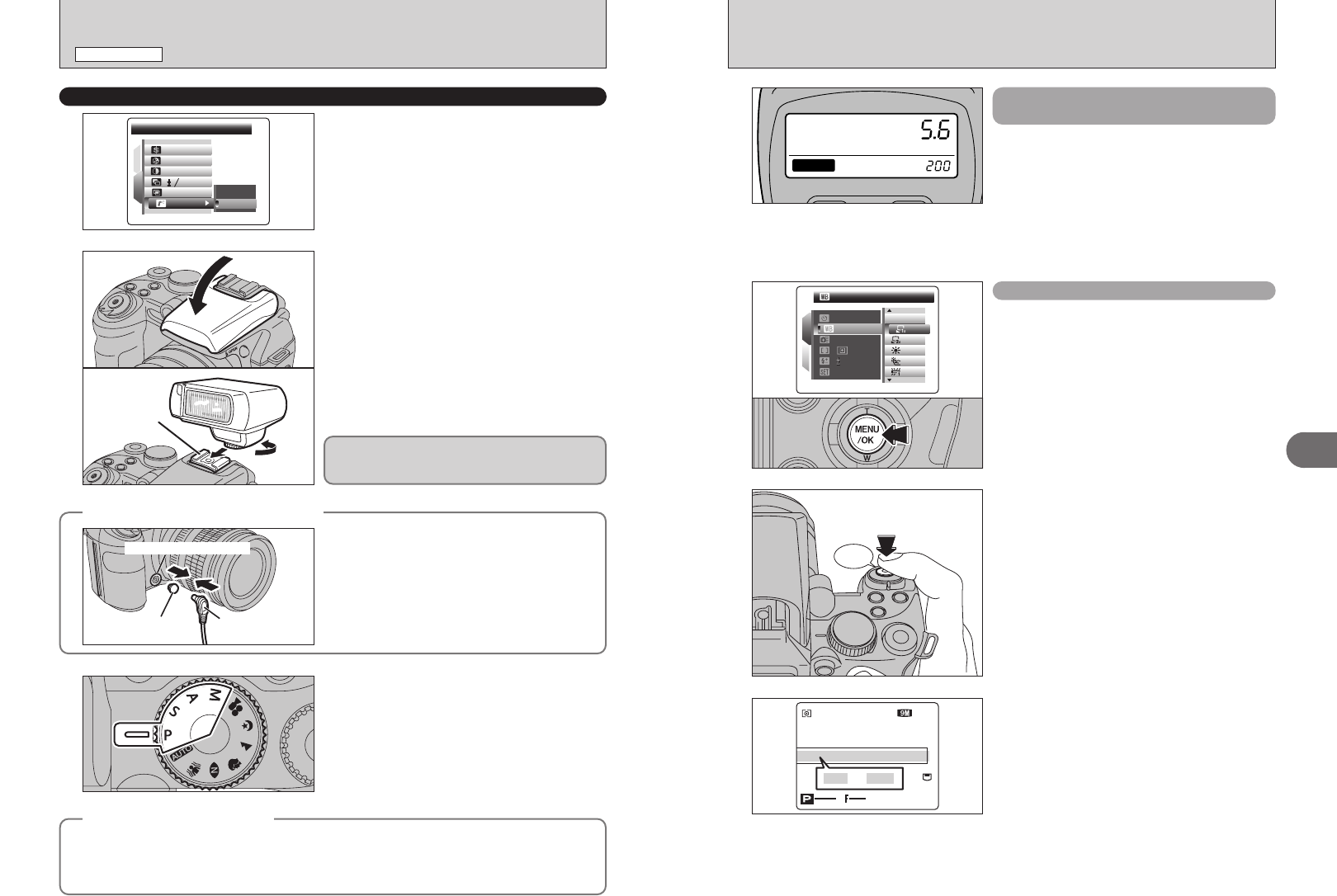
72 73
Advanced Features
3
4
MODE SELECT
F
ISO
AUTO
External flash settings (for flashes
with automatic flash control)
For external flash, refer to the user’s manual for the
flash and specify the settings as described below.
hSelect external flash mode (TTL mode cannot be
used).
hMatch the settings to the camera aperture setting.
Set the flash for the aperture setting measured by
the camera.
hMatch the sensitivity setting (➡P.61) to the
setting on the camera.
●
!
After taking the picture, check the color (white balance)
setting for the image.
iSet “IMAGE DISP.” to “1.5 SEC”, “3 SEC” or “CONT” in the
SET-UP menu (➡P.101).
iSet the Power switch to “
w” (➡P.31).
Click
Hold a sheet of white paper so that it fills the entire
screen.
When pressing the shutter button, the flash fires
and the white balance is set.
When the white balance is incorrect
Adjust the white balance to match the external flash.
In “»” WHITE BALANCE in the photography menu
(➡P.66), select “O, P” custom white balance.
Press the “MENU/OK” button.
CUSTOMCUSTOM
1
1
2
AUTOAUTO
SETSET
AUTOA U T O
OFFOFF
0
OFFOFF
:
:
:
:
:
:
When [OVER] or [UNDER] appears, the white
balance was not measured at the correct exposure.
Set the exposure compensation again, using a
negative value (–) when [OVER] appears and a
positive value (+) when [UNDER] appears.
OVEROVER
ISO
200
ISO
200
ISO
200
66
NNN
or
OVEROVER UNDERUNDER
72
PHOTOGRAPHY MENU
PHOTOGRAPHY MENU
✽ Displaying the menus (➡P.63)
Select “ON” in this setting when using an external
flash unit. Synchronized shutter speeds up to
1/1000 sec. can be used.
●
!
The image may appear dark when the shutter speed is set to
speeds higher than 1/1000 sec.
●
!
Set the white balance (➡P.66) to “AUTO” or custom white
balance (➡P.73).
EXTERNAL FLASHEXTERNAL FLASH
1
2
EVE V
OFFOFF
OFFOFF
OFFOFF
ONON
STDSTD
STDSTD
STDSTD
1
3
:
:
:
:
:
:
1
Hot shoe
1Close the built-in flash.
2Mount the external flash on the camera’s hot
shoe and tighten the locking screw.
●
!
If you pop up the built-in flash when the external flash is set
to “ON”, the built-in flash fires once as a signal for the
external flash to fire. The hot shoe and the Synchronizing
terminal do not make a signal for flash.
2
01
02
Ordinary external flash units can be used.
However, some camera-specific flash units cannot
be used.
Ê
USING AN EXTERNAL FLASH
Available Photography modes: N, M, <, >
◆
Using a Synchronizing terminal
◆
Attach the synchronization cord from the external
flash to the Synchronizing terminal on the camera by
pushing the cord into the terminal securely.
Synchronization
cord
Synchronizing terminal
Synchronizing
terminal cap
◆
Compatible Flash Units
◆
Flash units that can be used with this camera must meet the following 3 conditions:
hThe aperture can be set.
hExternal flash synchronization can be used.
hThe sensitivity can be set.
3
The mode can be set to “N”, “M”, “<” (➡P.41, 42,
43) or “>” (➡P.44), but the use of “<” or “>” is
better.
●
!
Flash photography cannot be used when Top 4-frame
continuous shooting (➡P.54) or auto bracketing (➡P.54) is
selected.
✽ Illustration is display of the external flash
(commercial available).


















