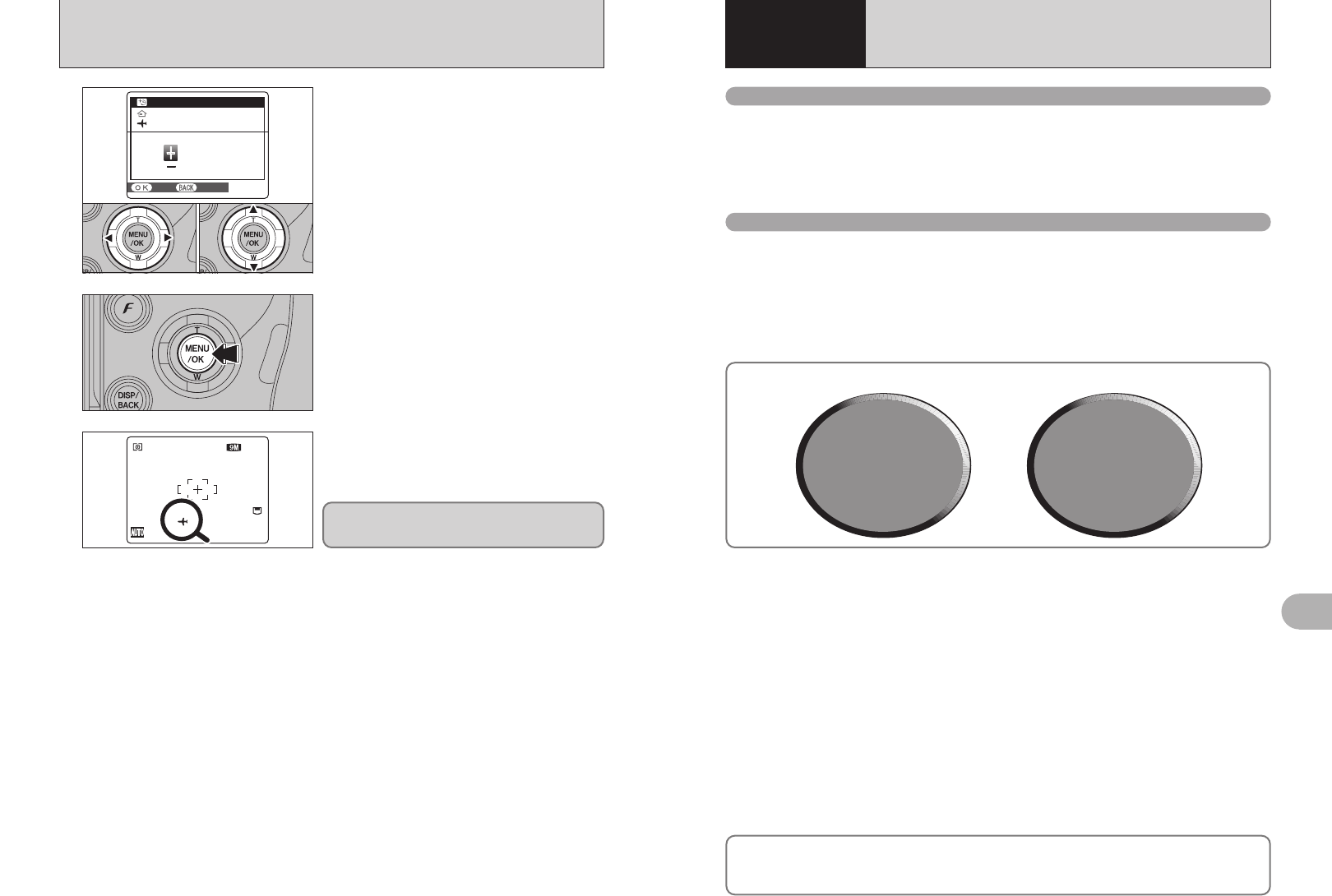
107
Software Installation
5
FinePixViewer is a software application that enables you to save still images, movies and sound
files that you have recorded using a digital camera onto your computer, and then organize, modify
and print the saved files. This section provides a brief overview of these FinePixViewer functions.
Saving camera data on your computer / Viewing and organizing files and folders / Displaying or
sorting by year / Modifying image files / Working with batches of images /
Registering your favorite applications / Printing images / And a huge range of other functions
■ Software Configuration
Hyper-Utility2 consists of 2 types of application: the core applications and the helper
applications. Supplementing the core applications with the helper applications allows a range
of additional functionality to be achieved.
Hyper-Utility2
Helper applications
i Printing/
Contact sheet creation
i CCD-RAW file conversion
i Camera control, etc.
Core applications
i View/Organize files
and folders
i Image comparison
i Image analysis
■ View/Organize files and folders
Folders and files such as still images, movies and sound are shown as thumbnails to allow
quick and easy checking.
■ Compare 2 images
The Preview split-window mode splits the screen horizontally or vertically to allow 2 images to
be compared or checked.
■ Analyze images
A range of image analysis tasks can be performed, including viewing the image histogram
(the area can be specified) and displaying warnings for problems such as under- and
overexposure.
■ A host of other useful functions
Hyper-Utility2 also offers a range of other functions for utilizing photography data that can be
used as required, including functions for printing, creating contact sheet files, displaying slide
shows, converting CCD-RAW files and controlling the camera.
Adobe RGB (1998)
Hyper-Utility2 includes a function for the saving image files in the Adobe RGB (1998) color
space, which is best suited for commercial printing.
5.1 SOFTWARE CONFIGURATION
5
Software
Installation
106
6
When the Photography mode is selected with world
time set, “ß” appears on the screen for 3 seconds
and the date turns yellow.
6/24/2006 11:00 AM
66
NNN
5
Always press the “MENU/OK” button after the
settings are completed.
TIME DIFFERENCETIME DIFFERENCE
6/24/2006 10:00 AM
6/24/2006 10:00 AM
00 : 00
SETSET CANCELCANCEL
1Press “d” or “c” to select +, –, hour and minute.
2Press “a” or “b” to correct the setting.
hAvailable time setting
–23:45 to +23:45 (in 15-minute increments)
01 02
4
SET-UP
✽ How to use the SET-UP menu (➡P.98)
Upon returning from a trip, always change the time
difference setting back to “
å” HOME and then
check the date and time again.
About FinePixViewer
Hyper-Utility2 is a software application that enables you to save still images, movies and sound files
that you have recorded using a digital camera onto your computer, and then organize, modify and
print the saved files.
About Hyper-Utility2


















