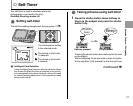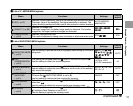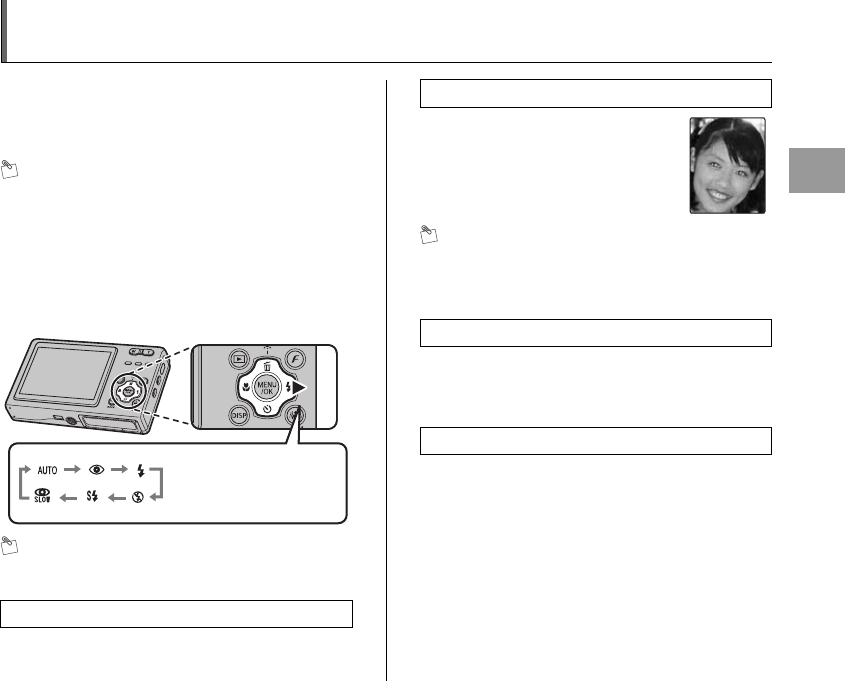
49
Advanced Features — Photography
d Setting the Flash (Intelligent Flash)
Flash photography is useful for taking pictures at night or
indoor dark locations. Choose from 6 flash modes
according to the type of shot. See p.50 for information on
the available Photography modes.
MEMO What is Intelligent Flash?
The Intelligent Flash feature instantly determines the
subject’s position, distance from the camera, exposure,
etc., and automatically adjusts the camera settings to the
optimal flash volume and sensitivity for the scene. Even
dimly lit indoor scenes can be shot beautifully, just as they
appear, without subjects being washed out or losing
background details.
The Intelligent Flash feature is always used when
shooting with flash.
MEMO
When pressing the shutter button down halfway, b
appears on the LCD monitor before the flash fires.
Use this mode for ordinary photography.
The flash fires as required by the shooting conditions.
MEMO Red-eye effect
When using the flash to take a picture of people in low-
light conditions, their eyes sometimes appear red in the
picture. This is caused by the light of the flash reflecting
off the inside of the eye.
Use this mode in backlit scenes, or to get the correct
colors when taking a picture under bright lighting.
In this mode, the flash fires in bright as well as dark
conditions.
This mode is suitable for situations where the flash cannot
be used.
In dark conditions, we recommend using a tripod.
Any time, flash does not fire.
Continued Q
AUTO Auto flash (not displayed)
The flash setting changes
each time you press d (q).
b RED EYE REDUCTION
This mode is suitable for shooting portraits
in low-light conditions.
Use this mode to minimize red-eye (eyes
appear in red in the finished photo).
d FORCED FLASH
C SUPPRESSED FLASH