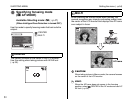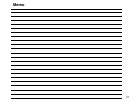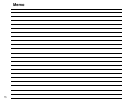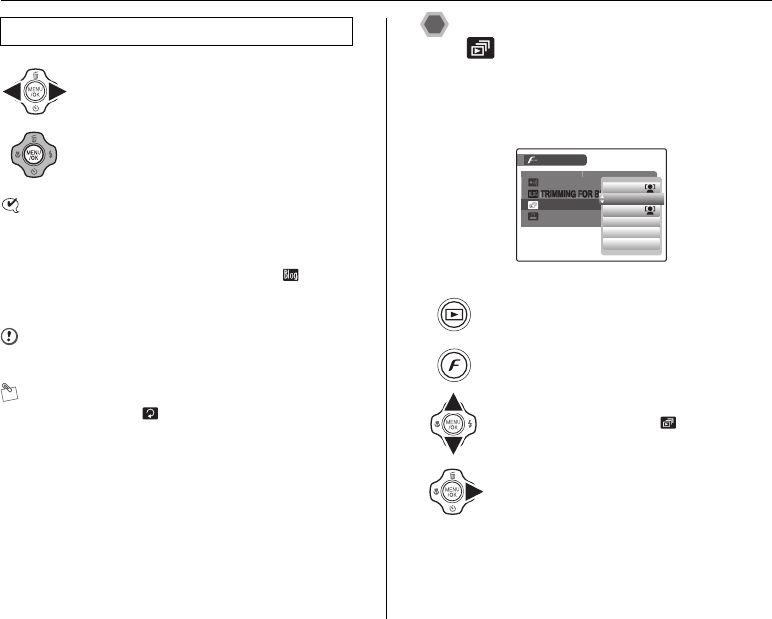
70
p-MODE MENU (Playback)
CHECK
• Saved blog images have filenames that start with
“BLOG” when they are imported to a PC or similar
device.
• When saved blog images are played back, appears
on the screen and the images are surrounded by a
black frame.
CAUTION
Saved blog images cannot be rotated or trimmed.
MEMO
Images rotated with IMAGE ROTATE are transmitted
or saved in their rotated state.
Setting automatic playback
(SLIDE SHOW)
Use this mode to play back photographed images
continuously. You can select playback interval and type of
image transition.
Saving blog images
ASelect the frame (file) to save.
BPress MENU/OK to save the image.
APress w to set the camera to Playback
mode (➝p.33).
BPress p to open the p-MODE MENU.
CPress n or o to select SLIDE SHOW.
DPress q.
PRINT ORDER (DPOF)
PRINT ORDER (DPOF)
LOG
G
IR COMMUNICATION
IR COMMUNICATION
SLIDE SHOW
SLIDE SHOW
FADE-IN
FADE-IN
MULTIPLE
MULTIPLE
CLOCK
CLOCK
FADE-IN
FADE-IN
NORMAL
NORMAL
NORMAL
NORMAL
MODE MENU
MODE MENU