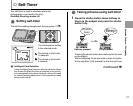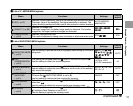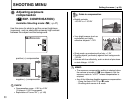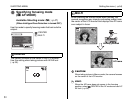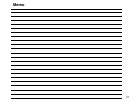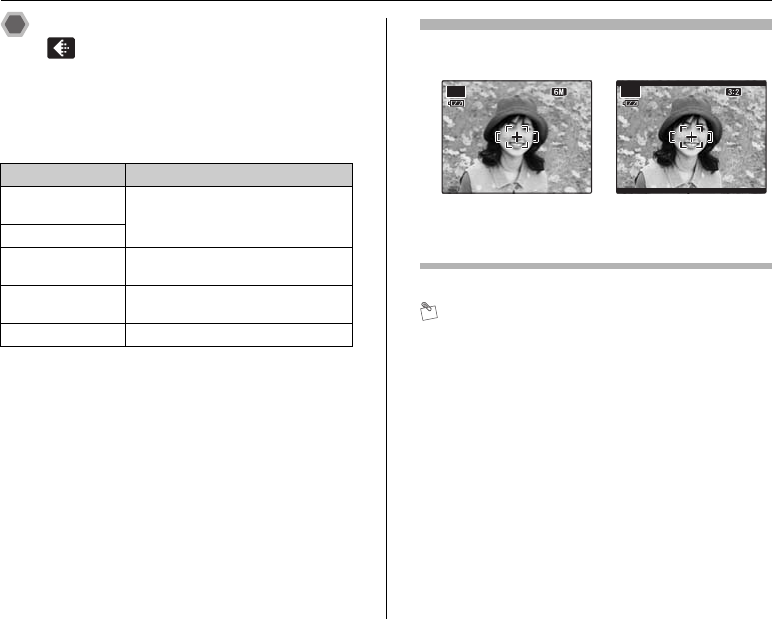
58
p-MODE MENU (Shooting)
Changing the quality setting
( QUALITY)
Use this menu to specify the image size (number of
recorded pixels).
Select the quality setting for the scene being shot.
ZQuality settings in Photography mode
Area shot and quality setting
Normal shooting provides an aspect ratio of 4:3 and %
shooting provides an aspect ratio of 3:2 (same aspect ratio as
35 mm film and post card).
MEMO
• The bigger the number of recorded pixels, the better the
image quality becomes. As the number of recorded
pixels becomes smaller, you will be able to record more
frames to an xD-Picture Card.
• The quality setting is retained even when the camera is
turned off or the mode setting is changed.
• When changing the quality setting, the number of
available frames also changes (➝p.147). The numbers
to the right of setting show the number of available
frames.
Quality mode Sample uses
5 F (2848 × 2136)
5 N (2848 × 2136)
Printing at up to 10R (25.4 × 30.5 cm/
10 × 12 in.) / A4 size
For better quality, select 5 F
% (3024 × 2016)
3 (2048 × 1536) Printing at up to 6R (15.2 × 20.3 cm/
6 × 8 in.) / A5 size
2 (1600 × 1200) Printing at up to 4R (10.2 × 15.2 cm/
4 × 6 in.) / A6 size
` (640 × 480) To use for e-mail or web site
10
10NN
AUTO
AUTO
10
10
Area shot excluding %
AUTO
AUTO
10
10
10
10
Area shot with %
Setting the menu (➝p.54)