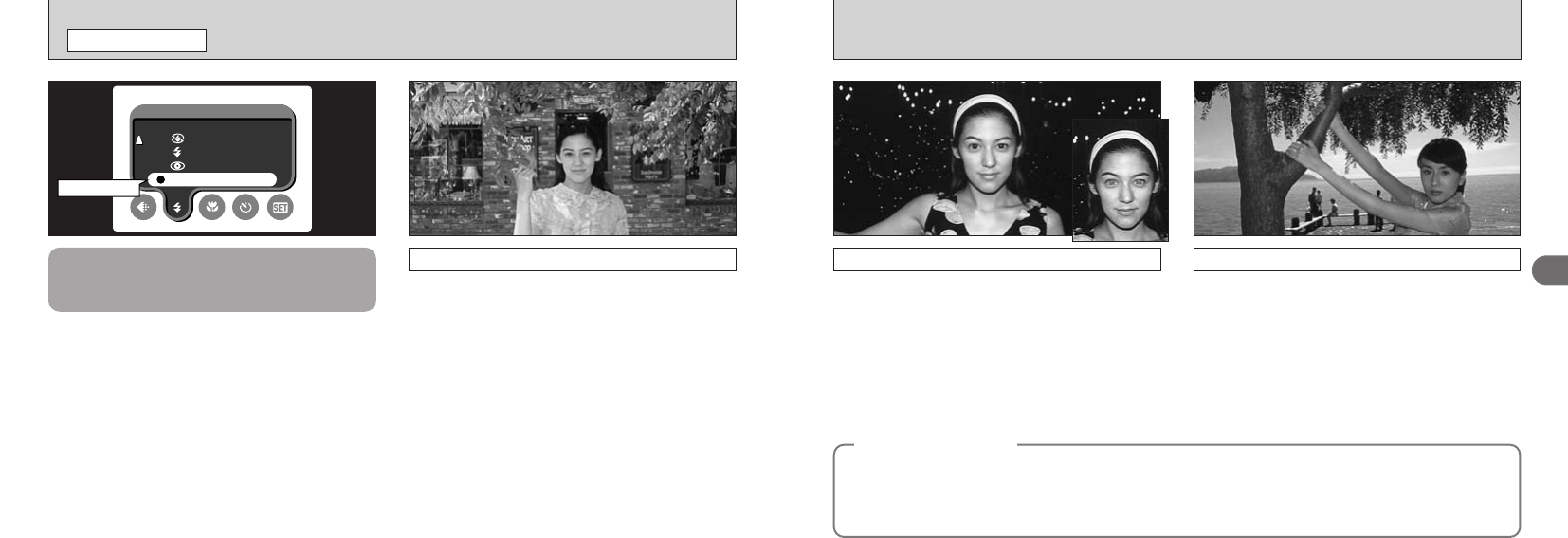
40 41
3
n
Red-Eye Reduction
Use this mode to ensure that the subject’s eyes
appear natural when photographing people in
low-light conditions. The flash fires automatically
as required by the photography conditions.
The flash fires a pre-flash just before the picture
is taken and then fires again to take the actual
picture.
c
Forced Flash
Use this mode to photograph backlit scenes,
such as a subject against a window or in the
shade of a tree, or to obtain the correct colors
when you are shooting under lighting such as
fluorescent tubes. In this mode, the flash fires in
bright as well as dark conditions.
◆
Red-Eye Effect
◆
When you use the flash to photograph people in low-light conditions, their eyes sometimes appear red in
the picture. This is caused by the light of the flash reflecting off the inside of the eye. Use Red-Eye
Reduction flash to effectively minimize the likelihood of the red-eye effect.
Take the following measures also to make Red-Eye Reduction more effective:
●
Get the subjects to look at the camera.
●
Get as close as possible to the subjects.
c
FLASH
PHOTOGRAPHY MENU
Use the flash mode that best suits your shot.
h5 modes: “AUTO”, “n”, “c”, “b” and “v”
hEffective flash range (in “A AUTO” mode):
Wide-angle: Approx. 0.2 m to 3.0 m (0.6 ft. to 9.8 ft.)
Telephoto: Approx. 0.8 m to 3.0 m (2.6 ft. to 9.8 ft.)
●
!
If you use the flash in very dusty conditions or when it is
snowing, white dots may appear in the image due to the flash
reflecting off the dust particles or snowflakes. Try taking the shot
with the flash mode set to Suppressed Flash.
●
!
The flash charging time may increase if the charge remaining
in the batteries is low.
●
!
When you take a shot using the flash, you may see the video
image disappear and the screen go dark as the flash charges.
The viewfinder lamp flashes orange while the flash is
charging.
Use this mode for ordinary photography. The
flash fires automatically as required by the
shooting conditions.
AUTO
Auto Flash Mode
This mode can be selected in the
“
A
”, “
S
” still photography
modes.
✽ Displaying the menus (➡P.37)
Factory default


















