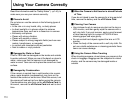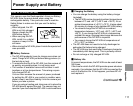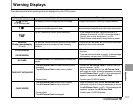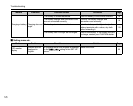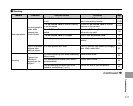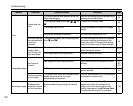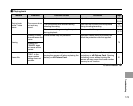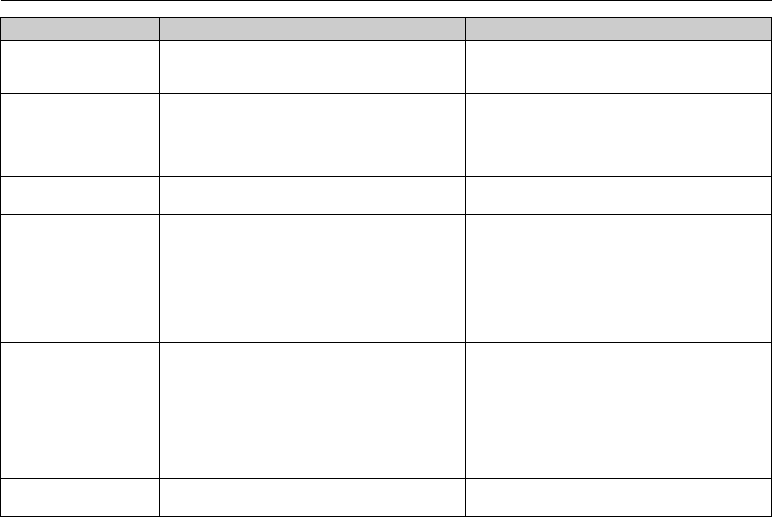
122
Warning Displays
\ CARD FULL
Y CARD FULL
The internal memory or xD-Picture Card is full. Erase some images in internal memory or xD-
Picture Card (➝p.37, 68), or use an xD-Picture
Card that has ample free space.
WRITE ERROR
• The data could not be recorded due to an xD-
Picture Card error or a connection error between
the xD-Picture Card and camera.
• The image cannot be recorded as it is too large to
fit in the available space on the xD-Picture Card.
• Re-insert the xD-Picture Card or turn the camera
off and then on again. If the message still appears,
contact your FUJIFILM dealer.
• Use a new xD-Picture Card.
r BUSY
The timing for recording was incorrect because the
xD-Picture Card was formatted on a PC.
Use an xD-Picture Card that was formatted on the
camera.
FRAME NO. FULL
The frame number has reached 999-9999. AInsert a formatted xD-Picture Card into the
camera.
BSet RENEW as the FRAME NO. setting in the
U SET-UP menu (➝p.87).
CStart taking pictures (The frame number starts
from “100-0001”).
DSet CONT. as the FRAME NO. setting in the U
SET-UP menu.
READ ERROR
• The played back file was not recorded correctly.
• The xD-Picture Card contact area is soiled.
• This file cannot be played back.
• Wipe the contact area on the xD-Picture Card
with a soft, dry cloth. It may be necessary to format
the xD-Picture Card (➝p.90). If the message still
appears, replace the xD-Picture Card.
• Camera fault.
• An attempt was made to play back the image or the
movie that was not recorded on this camera.
• Contact your FUJIFILM dealer.
• The movie and image cannot be played back.
TOO MANY FRAMES
An attempt was made to show 5,000 or more image
by date sorting.
No more than 4,999 images can be shown by date
sorting.
Warning Displayed Explanation Remedy