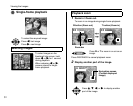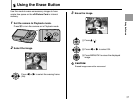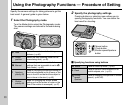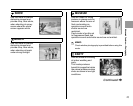38
Using the Photography Functions — Procedure of Setting
Specify the camera settings for taking pictures to get the
best result. A general guide is given below.
1 Select the Photography mode.
Turn the Mode dial to select the Photography mode.
The camera settings are tailored to the scene being
shot.
2 Specify the photography settings.
Pressing buttons or selecting menu allows you to
specify photography functions. You can obtain the
best result for shooting.
ZSpecifying functions using buttons
q Auto
This is the easiest mode for taking
pictures (➝p.40).
? Scene
position
Select the best Shooting mode for the
scene being shot (➝p.40).
s Manual
This mode provides more detailed
settings that are impossible to set in q
Auto mode (➝ p.45).
< Aperture
priority AE
Used for changing the aperture setting so
that the background is out of focus, or the
area in front of and behind the subject is
also in focus in the shot (➝p.45).
M Shutter
priority AE
Used for changing the shutter speed
setting so that the action is frozen or the
flow of the motion is conveyed (➝p.47).
e Macro Used for close-up shots (➝p.50).
d Flash
Used for shots in dark locations or for
backlit subjects, etc. (➝p.51).
Shutter
speed/
Aperture
Used for changing the aperture or shutter
speed (➝p.46, 48).
M
E
N
U
W
D
I
S
P
/
B
A
C
K
T
/O
K
e(p) Macro button
d (q) Flash button
(o) Shutter speed/Aperture
button
38