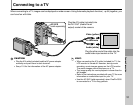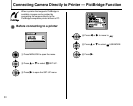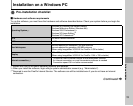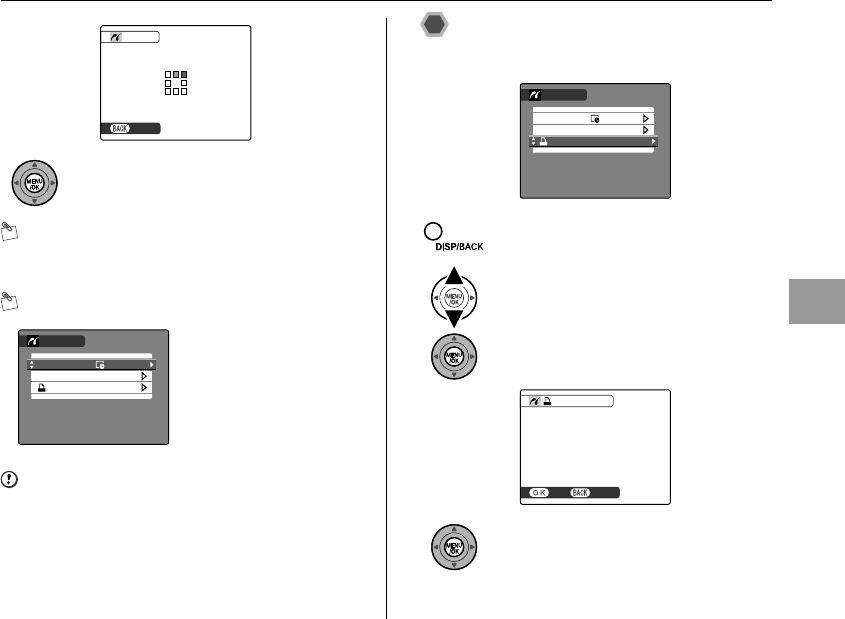
97
Camera Connection
MEMO
Even if MENU/OK is pressed with total number of images set
at 0 (zero), the image that is displayed is printed once.
MEMO Printing with date
CAUTION
PRINT WITH DATE E is not available when the camera
is connected to a printer that does not support date
printing.
Printing with DPOF setting
(u PRINT DPOF)
Continued Q
DPress MENU/OK again to download the
data to the printer and start printing the
specified number of prints.
CANCEL
CANCEL
1
/
9SHEETS
SHEETS
1
/
9SHEETS
SHEETS
PRINTING
PRINTING
APress DISP/BACK to
display the setting
display.
BPress n or o to select
PRINT WITH DATE E.
CPress MENU/OK.
PICTBRIDGE
PICTBRIDGE
PRINT WITH DATE
PRINT WITH DATE
PRINT WITHOUT DATE
PRINT WITHOUT DATE
PRINT DPOF
PRINT DPOF
APress DISP/BACK to open the menu.
BPress n or o to select u PRINT DPOF.
CPress MENU/OK to display the confirm
setting.
DPress MENU/OK again to download the
data to the printer and start printing the
specified frames (files) continuously.
PICTBRIDGE
PICTBRIDGE
PRINT WITH DATE
PRINT WITH DATE
PRINT WITHOUT DATE
PRINT WITHOUT DATE
PRINT DPOF
PRINT DPOF
PRINT DPOF OK?
PRINT DPOF OK?
YES
YES
CANCEL
CANCEL
TOTAL
TOTAL
:
:
9
9
SHEETS
SHEETS