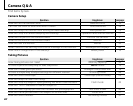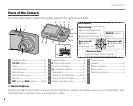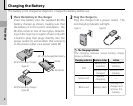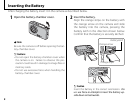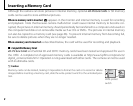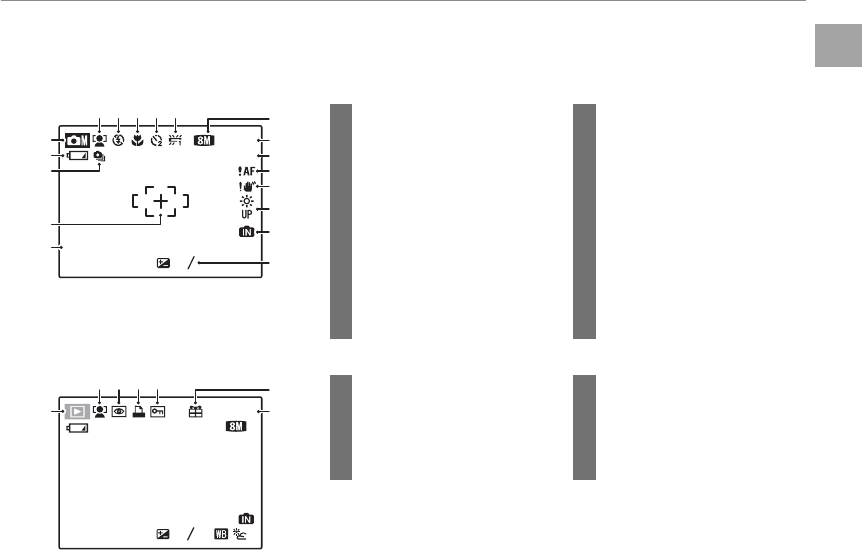
3
Before You Begin
Introduction
The Monitor
The Monitor
The following indicators may appear in the monitor during shooting and playback:
■
■
Shooting
Shooting
2
2
3
3
-
1
-
1
ISO
100
ISO
100
2
2
250
250
F
3.3
F
3.3
N
N
10:00
AM
10:00
AM
12/31/2050
12/31/205012/31/2050
12
11
13
15
14
16
17
18
6
12345
7
8
9
10
*
* q: Indicates that no memory card is inserted
and that pictures will be stored in the camera’s
internal memory (pg. 8).
11 Quality ...........................................37, 57
12 Number of exposures
remaining ............................................92
13 Sensitivity ...........................................56
14 Focus warning .................................15
15 Blur warning ......................................24
16 Bright monitor indicator ..............2
17 Internal memory indicator
*
....... 8
18 Exposure compensation ..........58
1 White balance ..................................59
2 Self timer indicator ........................26
3 Macro (close-up) mode.............23
4 Flash mode.........................................24
5 Intelligent Face Detection
indicator ............................................... 18
6 Shooting mode ...............................28
7 Battery level .......................................13
8 Continuous mode ........................60
9 Focus frame .......................................15
10 Date and time...................................12
■
■
Playback
Playback
10:00
AM
10:00
AM
12/31/2050
12/31/205012/31/2050
ISO
100
ISO
100
100-0001
100-0001
N
N
250
250
F
3.3
F
3.3
2
2
3
3
-
1
-
1
7
6
5
1234
1 Protected image .............................65
2 DPOF print indicator ....................45
3 Red-eye removal indicator ......63
4 Intelligent Face Detection
indicator ....................................... 18, 63
5 Playback mode indicator ..........32
6 Gift image ...........................................32
7 Frame number ................................73