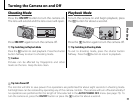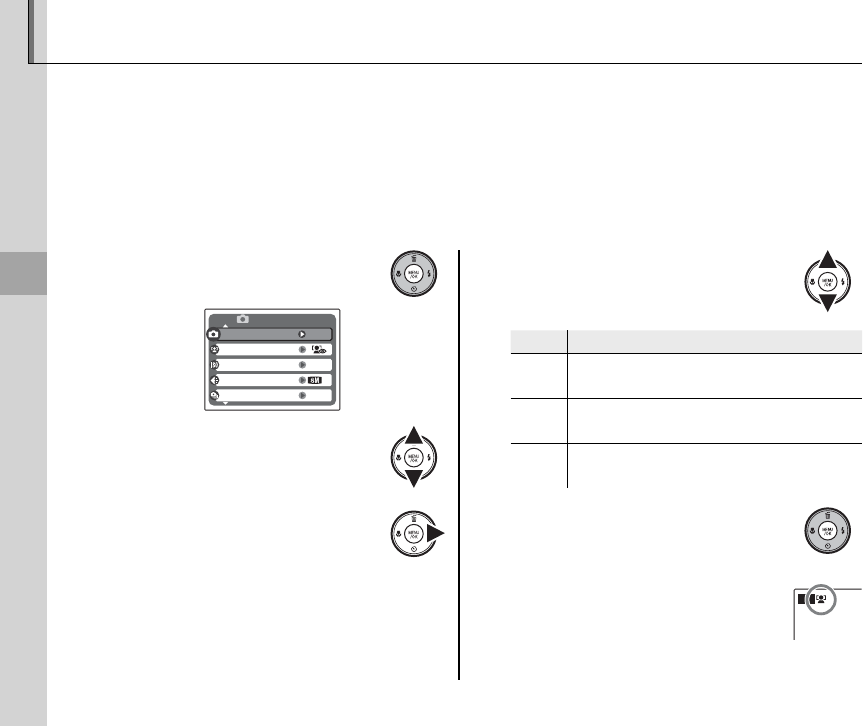
18
More on Photography
Intelligent Face Detection and Red-Eye Removal
Intelligent Face Detection allows the camera to automatically detect human faces and set focus and
exposure for a face anywhere in the frame for shots that emphasize portrait subjects. Choose for group
portraits to prevent the camera from focusing on the background. It can be used in tall and wide ori-
entations and is available in AUTO, B, C, F, I, D, M, L, K, O, N, and B modes (pp. 28–31).
Intelligent Face Detection also o ers a red-eye removal option for removing “red-eye” e ects caused
by the ash.
1
Turn Intelligent Face Detection on.
1.1 Press MENU/OK to display the
shooting menu.
AUTO
AUTO
OFF
N
SHOOTING MODE
FACE DETECTION
SHOOTING MENU
QUALITY
ISO
CONTINUOUS
1.2 Press the selector up or down
to highlight P FACE DETEC-
TION.
1.3 Press the selector right to dis-
play Intelligent Face Detection
options.
1.4 Press the selector up or down
to highlight the desired option.
Option
Option
Description
Description
R ON
V ON
Intelligent Face Detection and red-eye
removal on. Use with the ash.
R ON
V OFF
Intelligent Face Detection on; red-eye
removal o .
OFF
Intelligent Face Detection and red-eye
removal o .
1.5 Press MENU/OK to select the
highlighted option and return
to shooting mode.
A R icon appears in the moni-
tor when Intelligent Face De-
tection is on.
AUTO