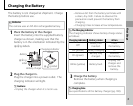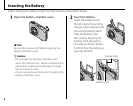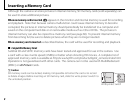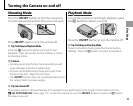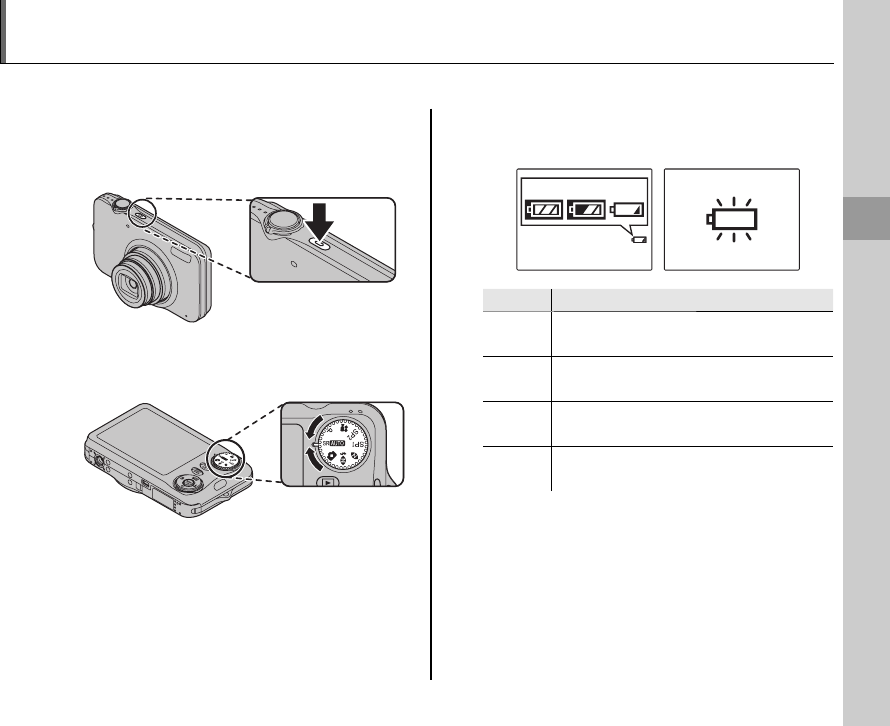
13
Basic Photography and Playback
Taking Pictures in SRC (SCENE RECOGNITION) Mode
This section describes how to take pictures in SRC (SCENE RECOGNITION) mode.
1
Turn the camera on.
Press the n button to turn the
camera on.
2
Select SRC mode.
Rotate the mode dial to SRC.
B Tip: SCENE RECOGNITION
Simply by pointing the camera to the subject, the
camera automatically analyzes and selects the most
appropriate setting using scene recognition.
3
Check the battery level.
Check the battery level in the display.
qwe
r
Indicator
Indicator
Description
Description
Q
(white)
Battery partially discharged.
P
(white)
Battery more than half discharged.
O
(red)
Low battery. Charge as soon as
possible.
N
(blinks red)
Battery exhausted. Turn camera off
and charge battery.