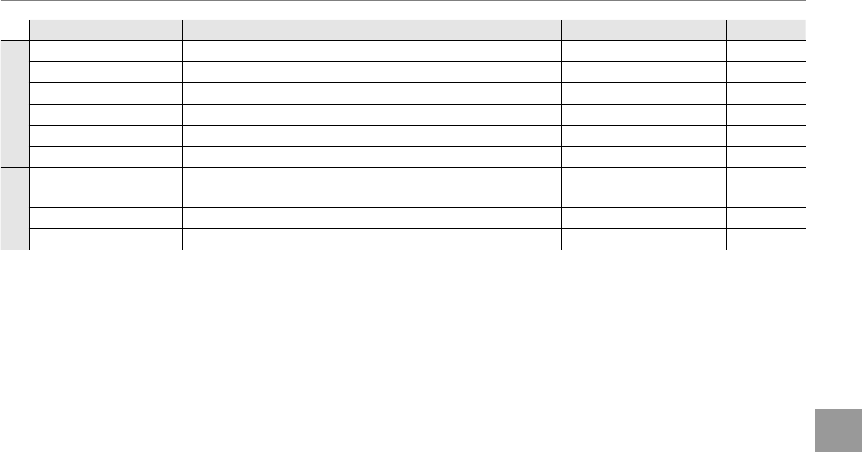
73
Menus
The Setup Menu
Menu item
Menu item
Description
Description
Options
Options
Default
Default
3/4
3/4
a LCD MODE
Enable or disable monitor power saving (pg. 77). ON / OFF ON
o AUTO POWER OFF
Choose the auto power off delay (pg. 77). 5 MIN / 2 MIN / OFF 2 MIN
Z DIGITAL IS
Reduces camera shake and moving-subject blur. AUTO / OFF OFF
a RED EYE REMOVAL
Remove “red-eye” effects caused by the flash. ON / OFF ON
c DIGITAL ZOOM
Enable or disable digital zoom (pg. 78). ON / OFF OFF
c MOVIE ZOOM TYPE
Choose the zoom type when recording movies. DIGITAL / OPTICAL DIGITAL
4/4
4/4
R SAVE ORG IMAGE
Choose whether to save unprocessed copies of pictures
taken using red-eye removal.
ON / OFF OFF
u GUIDANCE DISPLAY
Choose whether to display tool tips. ON / OFF ON
r VIDEO SYSTEM
Choose a video mode for connection to a TV (pg. 46). NTSC / PAL —


















