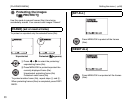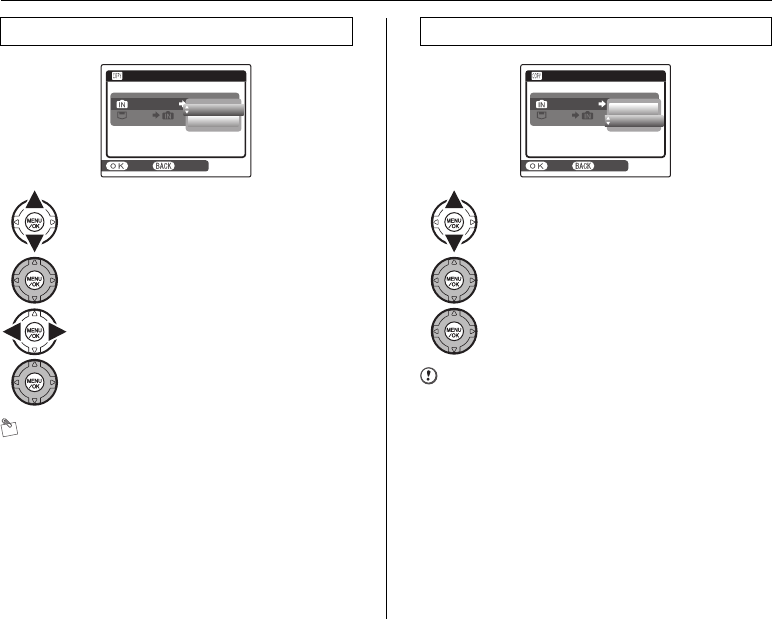
100
[PLAYBACK MENU]
MEMO
To copy another frame (file), repeat steps C and D.
When copying frames (files) is completed, press DISP/
BACK.
CAUTION
• When [\ MEMORY FULL] or [Y MEMORY FULL]
appears on the screen, copying the data stops on the
way.
• When copying the image that has specified DPOF
setting, the DPOF setting is not copied.
Copying one frame at a time ([FRAME])
APress n or o to select [FRAME].
BPress MENU/OK.
CPress p or q to select the copying frame
(file).
DPress MENU/OK to copy the currently
displayed frame (file).
COPY
COPY
YES
YES
CANCEL
CANCEL
CARD
CARD
INTERNAL MEMORY
INTERNAL MEMORY
INTERNAL MEMORY
INTERNAL MEMORY
CARD
CARD
FRAME
FRAME
ALL FRAMES
ALL FRAMES
Copying all frames ([ALL FRAMES])
APress n or o to select [ALL FRAMES].
BPress MENU/OK.
CPress MENU/OK to copy all the frames
(files).
COPY
COPY
YES
YES
CANCEL
CANCEL
CARD
CARD
INTERNAL MEMORY
INTERNAL MEMORY
INTERNAL MEMORY
INTERNAL MEMORY
CARD
CARD
FRAME
FRAME
ALL FRAMES
ALL FRAMES
Setting the menu (➝p.90)