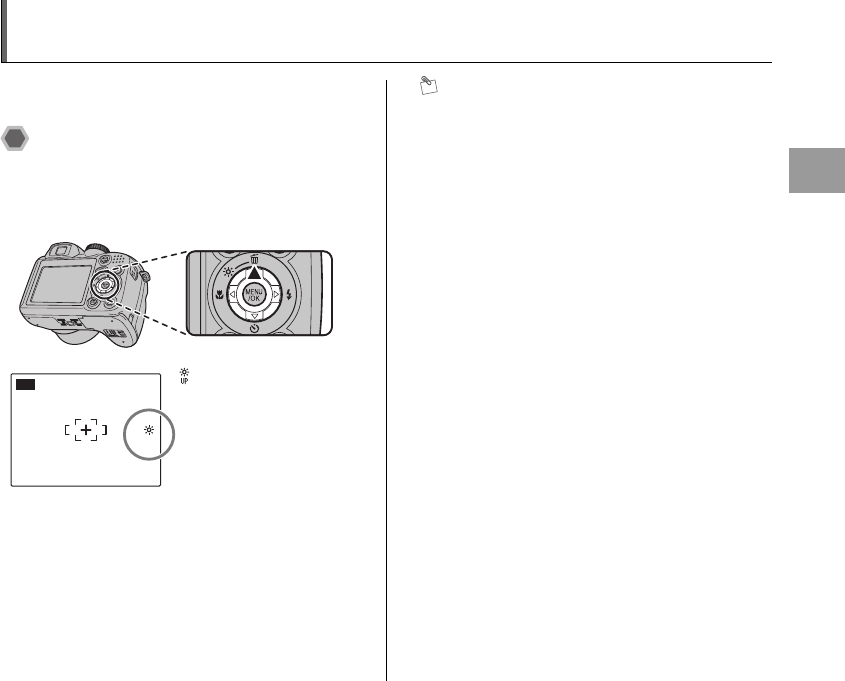
73
Advanced Features — Photography
j Increasing LCD Monitor Brightness
This is useful when checking the shot composition for
outdoor scenes.
Increasing the LCD monitor
brightness
Press j (n) to increase the LCD monitor brightness.
Press j (n) again to return to normal LCD monitor
brightness.
MEMO
• This function is automatically canceled after each shot.
• When this function is active, it will increase the amount
of speckling in images on the screen. This is normal and
does not affect the photographed image.
• This function is purely for checking the composition of
your shot. It does not increase the brightness of the
image.
• Even if you increase the brightness in low-light
conditions, you cannot check the subject.
• The color tones may vary depending on the subjects.
blinks on the LCD monitor
when the function is active.
UP
AUTO
AUTO
12
12
/
31
31
/
2050
2050
10
10
:
00
00
AM
AM


















