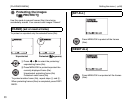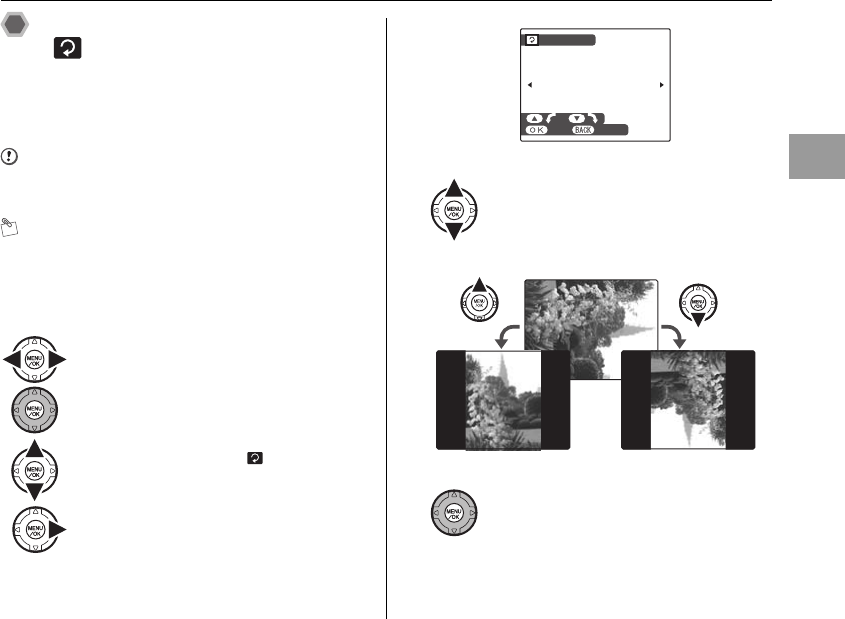
97
Advanced Features — Playback
Rotating the images
([ IMAGE ROTATE])
When shooting in the vertical position, the image appears
horizontal on the screen.
Use this mode to rotate an image and to display correct
direction. Your camera calls images “frames”.
CAUTION
Protected frames (files) cannot be rotated. Unprotect the
frames (files) before rotating them (➝p.98).
MEMO
An image can be rotated only when playing back using
FinePix S1000fd.
You may not be able to rotate images that were shot with
a camera other than the FinePix S1000fd.
The panoramic picture cannot be rotated.
APress p or q to select the rotating frame
(file).
BPress MENU/OK to open the [PLAYBACK
MENU].
CPress n or o to select [ IMAGE
ROTATE].
DPress q.
EPress n or o to rotate the image.
o: Rotates the image clockwise at a 90
degree angle.
n: Rotates the image counterclockwise at
a 90 degree angle.
FPress MENU/OK to confirm the setting.
Next time the image is played back, it will
be automatically rotated.
Press DISP/BACK to cancel rotating the
image.
IMAGE ROTATE
IMAGE ROTATE
SET
SET
CANCEL
CANCEL
Setting the menu (➝p.90)