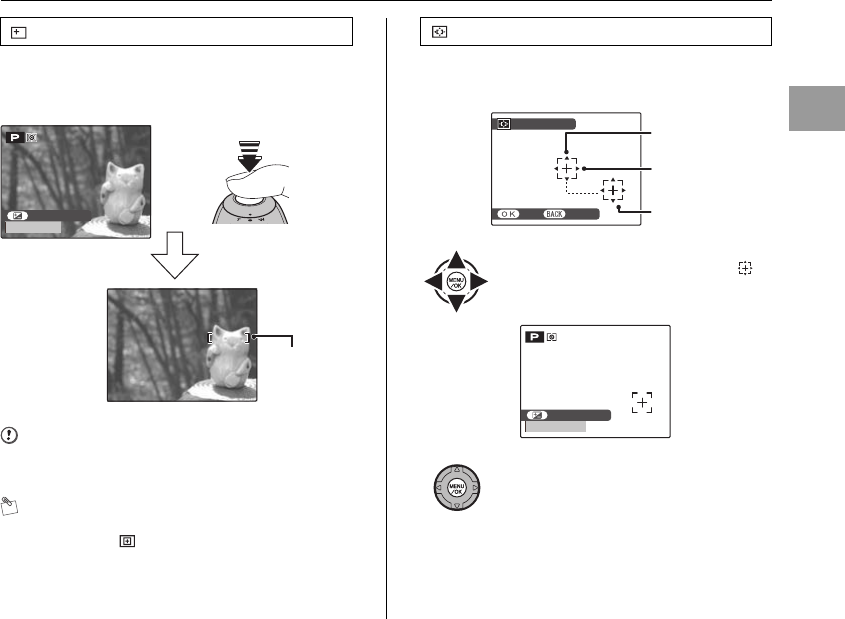
85
Advanced Features — Photography
When pressing the shutter button down halfway, the
camera recognizes any strongly contrasting subject near
the center of the screen and displays the AF frame over
subject in focus.
CAUTION
When taking pictures in Macro mode, the camera focuses
on the center of the screen.
MEMO
When the AF frame does not appear in the focusing
position, select [ CENTER] in the AF mode and use
AF/AE lock (➝p.31).
The camera changes the focusing position on the screen.
Use this setting when composing the shot using a tripod
and changing the focusing position.
[ MULTI]
60
60
F3.5
F3.5
60
60
60
60
F3
F3
.
5
F3
F3
.
5
ISO 100
ISO 100
ISO 100
PROGRAM SHIFT
PROGRAM SHIFT
Halfway pressed
AF frame
[ AREA]
APress n, o, p or q to move the
(target point) to the focusing position.
BThe AF frame appears in the location to
which the target point was moved when
you press MENU/OK.
SELECT AF AREA
SELECT AF AREA
SET
SET
CANCEL
CANCEL
Before moving
After moving
Target point
60
60
F3
F3
.
5
ISO 100
ISO 100
PROGRAM SHIFT
PROGRAM SHIFT
Setting the menu (➝p.74)
Continued Q


















