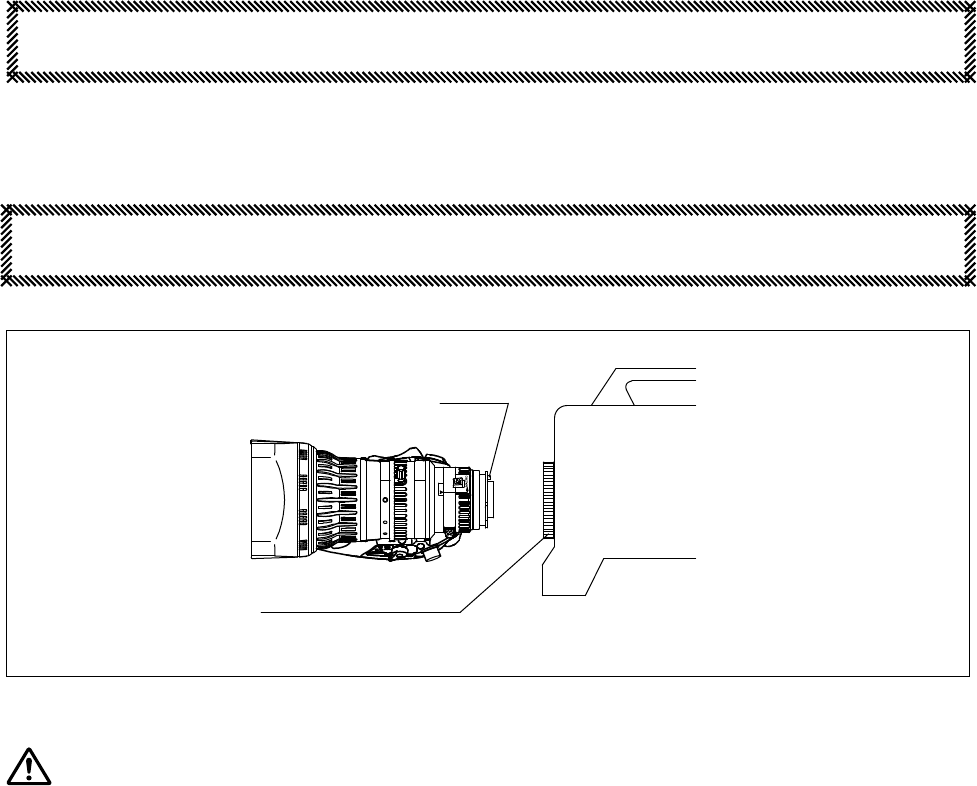
– 2 –RM-K1
GENERAL DESCRIPTION
is lens is a bayonet mount type zoom lens developed for a color TV Camera.
INSTALLATION ONTO CAMERA
Note. Prior to installation of the lens, turn o the power of the camera.
WARNING
Be sure to attach all the parts securely. Dropping any parts from a height may cause severe accidents.
a. a. Take the rear lens cap o.
b. Rotate the mount clamp ring on the camera fully counterclockwise.
c. Fit the mounting surface of the lens to that of the camera aligning the pin on the lens with the slot in the camera.
d. Rotate the mount clamp ring fully clockwise.
e. Connect the cable of the lens to the connector, provided for the lens, on the camera.
Note. Make sure to adjust the ange focal length when installing the lens on a camera for the rst time or installing it
on another camera (refer to the next page for details).
If the ange focal length between the lens and the camera is not adjusted precisely, it will aect the shot because
the object will be out of focus during a zoom operation. Also, the optimal optical performance of the lens will
not be achieved.
PIN
MOUNT CLAMP RING
CAMERA


















