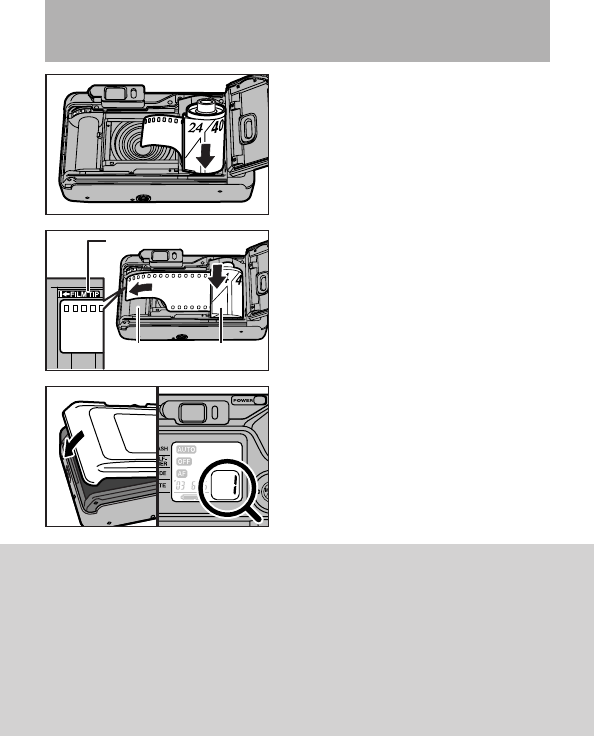
18
LOADING THE FILM
4
To load the roll of film, keep the
long end of the film take-up spool
in the direction shown in the pic-
ture. Drop the film in the camera.
5
While holding the film in place, pull
the end of the film out to the FILM
TIP mark and place it on top of the
spool.
6
Close the camera back.
☞
The film is wound to the first frame.
7
Check that “¡” is showing on the
counter.
FILM TIP Mark
Film Take-up
Spool
Film
Cassette
05
06 07
04
5Hold the film down so that it does not
pop out.
5Make sure the end of the film is cor-
rectly threaded onto the spool.
5If the film should be pulled out too far,
remove the film and turn the longer
end of the spool slowly to rewind some
of the exposed film and adjust the end
to the correct length to reach the FILM
TIP mark. Be careful not to rewind the
end all the way into the cassette.
6The type, number of pictures, and film
speed that has been loaded may be
checked with the film window.
7If the film is not loaded correctly, the
“´” blinks on the LCD and the shutter
cannot be released. In this case, load
the film again making sure it is loaded
correctly.


















