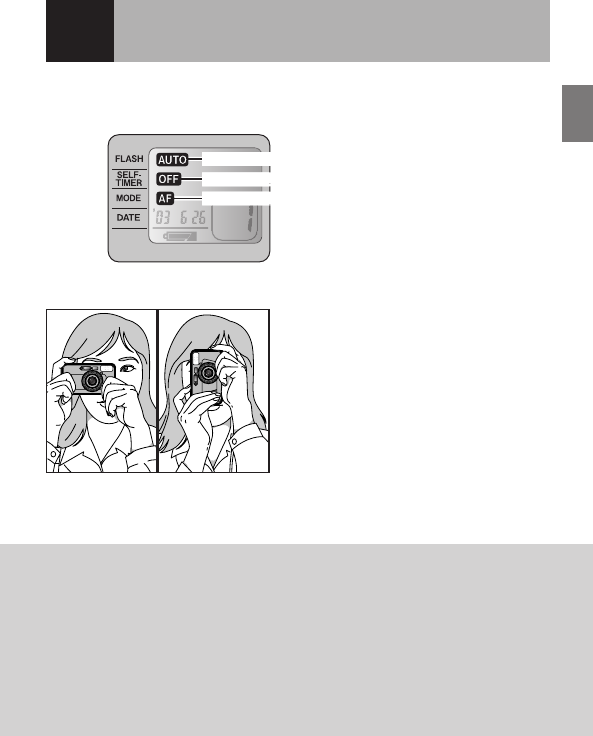
19
E
Using YourCam era
2
USING THE CAMERA
When the camera is turned on, the camera is set for automatic mode. How to
take pictures with the automatic mode is explained here.
/Refer to “Advanced Techniques” (➜p.28) for details how to use the other modes.
1
Turn the camera on and hold it
firmly using both hands as shown
in the picture.
☞
When taking vertical pictures, hold the
camera with the flash unit at the top.
01
a
mmed Flash Mod
e
Intelli
g
ent Multi-pro
g
r
a
n
troller
O
ff Mod
e
S
elf-timer
/
Remote
C
o
n
AF
(
Auto-focus
)
Mod
e
<Holding the Camera>
/Before taking important, once-in-a-life-
time pictures such as weddings or spe-
cial events, take a few test shots to
make sure your camera is working cor-
rectly. If you bought your camera
before going on a trip, shoot a roll or
two to get familiar with how the camera
works. Bring an extra set of batteries
and keep this book with you for handy
reference.
1Make sure that nothing is blocking the
lens, the flash, the AF (Auto-focus) win-
dows or the AE (Automatic exposure)
light sensor. Place your finger as
shown in the picture.


















