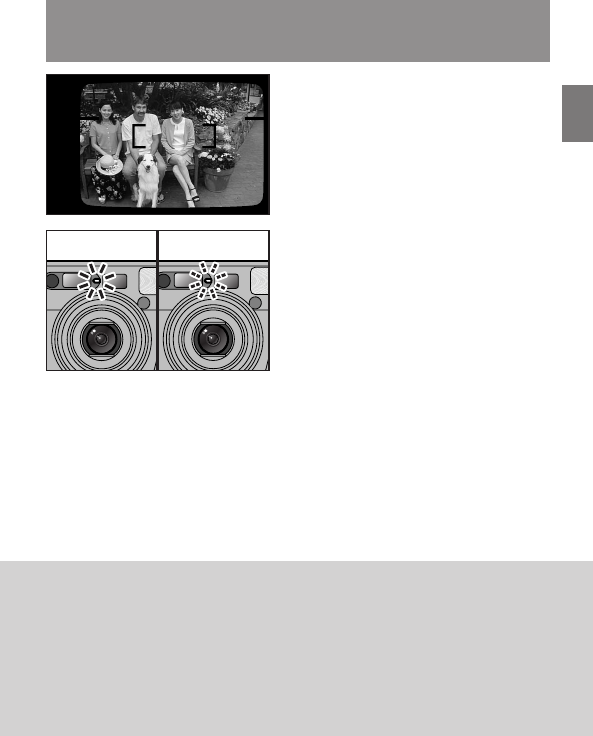
33
E
Advanced Techniques
5
Compose the picture and press
the shutter release button.
6
The camera focuses on the sub-
ject that the AF frame is positioned
over. The self-timer lamp remains
lit for about 7 seconds, it blinks for
about 3 seconds, and then the
shutter is released.
☞
When selecting the continuous shots, the
shutter is released the set number of
times at an interval of between 3 and 9
seconds.
05
06
/You can select the auto-focus lock
mode also (➜p.24).
/The s mode is set when the power
is turned off.
/This mode is cancelled after each shot.
/When pressing the shutter release but-
ton, do not stand in front of the camera.
This may cause a focusing error or
underexposure.
/To stop the self-timer mode after the
self-timer has started, press the
MENU/SET button.


















