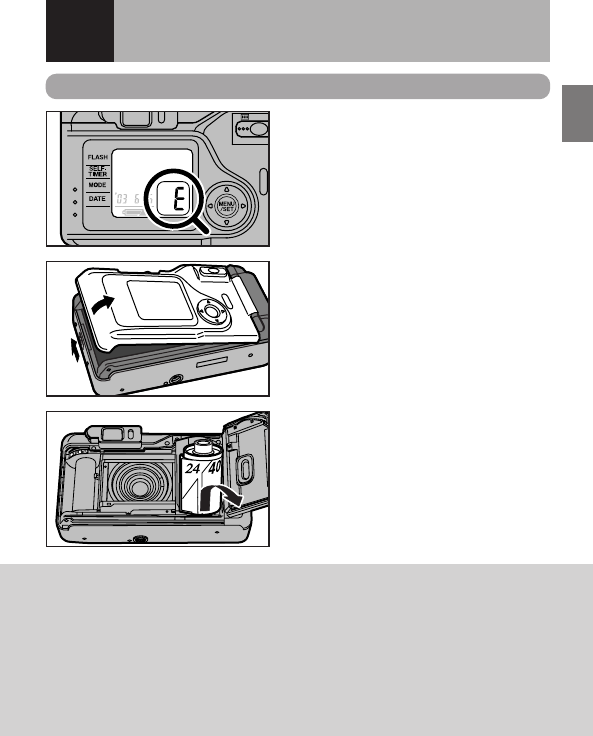
25
E
Using YourCam era
4
TAKING OUT THE FILM
Taking Out the Film
1
When the last frame in the film has
been used, the lens is stored in
the camera and the film rewinds.
☞
When rewinding is complete, “´” is show-
ing on the counter.
2
Slide the camera back lock slowly
in the direction of the arrow.
3
Open the camera back in the
direction indicated by the arrow.
4
Taking out the film.
01
03
04
02
/When taking out the film, take care not
to touch the lens, and prevent dust or
other debris form getting in the camera.
/Sometimes more photographs can be
taken than the stated number of pic-
tures, but the final frame may not be
printed.
3Do not apply force to the camera back.
/Check that the motor has stopped and
that “´” is displayed. If the camera
back is opened before “´” is displayed,
the following may occur (➜p.27).
/
The film is exposed to the light and
pictures are lost.
/
When the next film is loaded, it is
rewound and “´” is displayed.


















