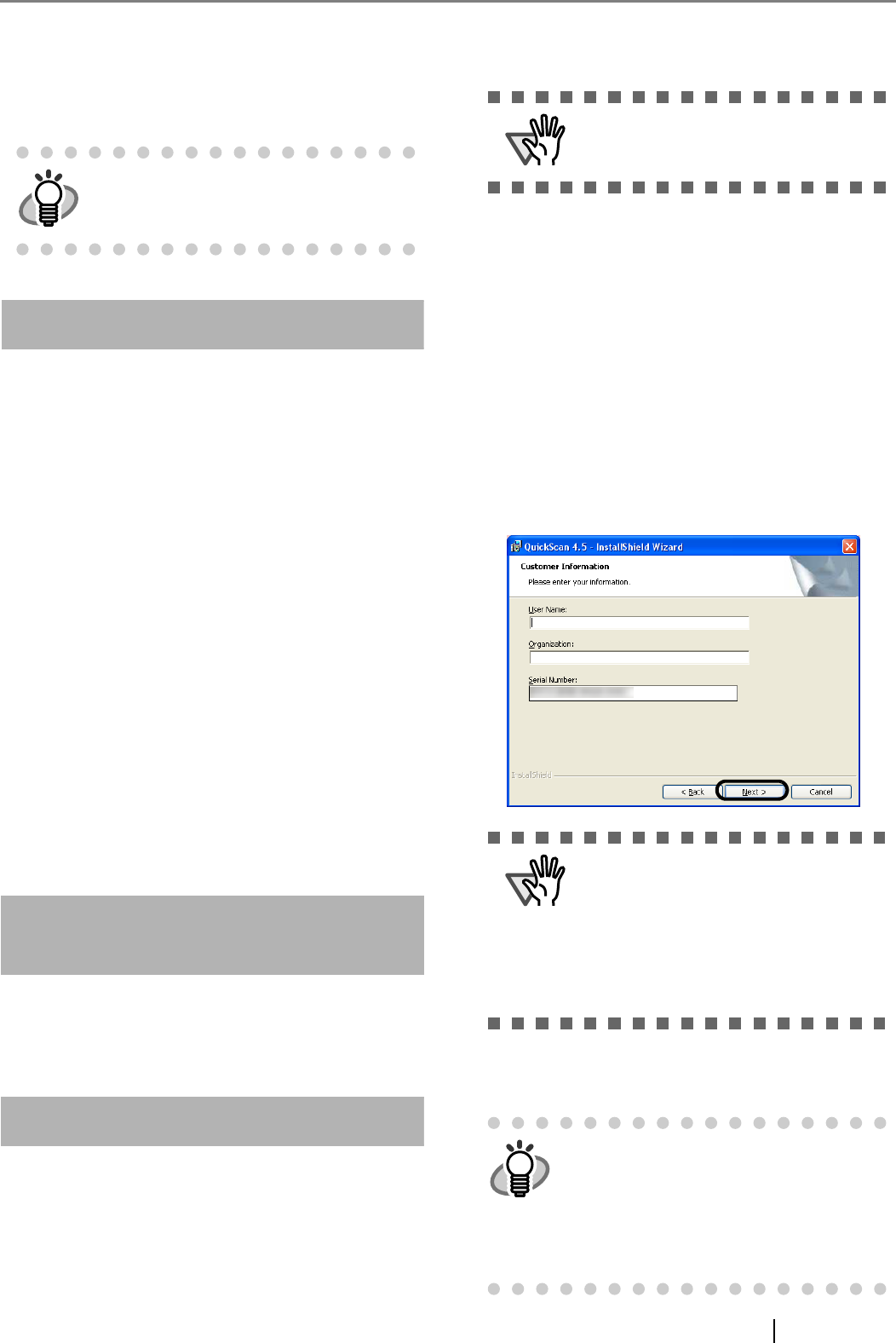
fi-5530C2 Image Scanner Getting Started 9
4. Proceed with the installation, following the on-
screen instructions.
5. When the [InstallShield Wizard Complete] dia-
log box appears, click the [Finish] button.
Error Recovery Guide
If Error Recovery Guide is installed on your computer,
you can troubleshoot errors that may occur in the scan-
ner by simply following the on-screen instructions .
If you did not install Error Recovery Guide together
with the scanner driver, follow the procedure below to
install it.
1. Insert the Setup CD-ROM into the CD drive.
⇒ <SETUP DISK STARTUP SCREEN>
appears.
2. Click [INSTALL PRODUCTS], and then click
[Error Recovery Guide].
3. Select a language for the installation in the
[Choose Setup Language] dialog box, and then
click the [OK] button.
4. Install the application, following the on-screen
instructions.
5. When you see the [InstallShield Wiizard Com-
plete] dialog box, click the [Finish] button.
(Trial)
Image Processing Software Option
For details on the installation of Image Processing Soft-
ware Option (Trial Version), refer to the "Image Pro-
cessing Software Option USER’S GUIDE."
QuickScan Pro™ (Trial)
QuickScan Pro
TM
is image capturing software based on
the ISIS standard. By using this software together with
FUJITSU ISIS, you can scan documents with the scan-
ner. Follow the procedure below to install the trial ver-
sion of QuickScan Pro
TM
that comes with this scanner.
1. Insert the Setup CD-ROM into the CD drive.
⇒ <SETUP DISK STARTUP SCREEN>
appears.
2. Click [INSTALL PRODUCTS], and then click
[QuickScan Pro (Trial)].
3. In the [Welcome to the InstallShield Wizard for
QuickScan 4.5] dialog box, click the [Next] but-
ton.
4. Type in necessary information in the [Customer
Information] dialog box, and then click the
[Next] button.
5. Install the application, following the on-screen
instructions.
HINT
For information about the features of Scan-
dAll PRO, refer to Help topics in ScandAll
PRO.
ATTENTION
Be sure to log on as a user with "Adminis-
trator" privileges.
ATTENTION
"QuickScan Pro
TM
" included in the Setup
CD-ROM is a trial version that can be exe-
cuted for limited number of times. You can
run this trial version up to 30 times before
it is disabled. If you wish to use this prod-
uct, please consider purchasing full ver-
sion. (When you install the trial version,
use the displayed Serial Number.)
HINT
For information about the features and
operations of QuickScand Pro
TM
, refer to
"QuickScan Overview" or "QuickScan
Help."
Form the [start] menu, select [All Pro-
grams] -> [EMC Captiva] -> [QuickScan],
and then select a desired file.


















