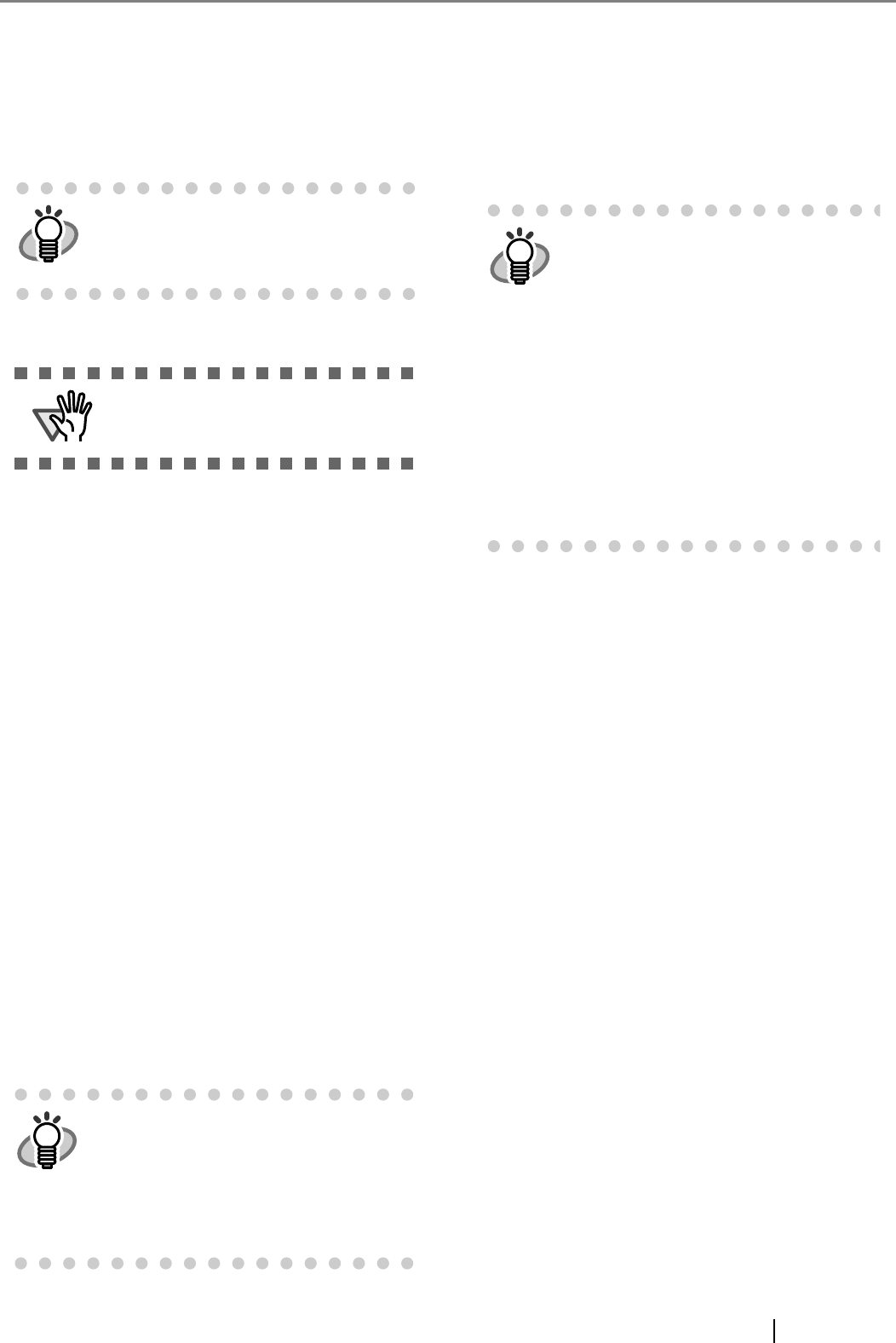
fi-5530C2 Image Scanner Getting Started 13
2.5 Uninstalling Supplied
Programs
The following explains how to uninstall software appli-
cations provided with the scanner.
1. Start your personal computer.
2. Exit all applications.
3. From the [Start] menu, select [Control Panel] ->
[Add or remove Programs].
⇒ In the [Add or remove Programs] dialog box,
you can view a list of installed applications.
4. Select an application you want to uninstall as
follows:
• To remove FUJITSU TWAIN 32,
select "Scanner Utility for Microsoft Win-
dows."
• To remove ScandAll PRO,
select "Fujitsu ScandAll PRO V1.0."
• To remove FUJITSU ISIS,
select "Fujitsu ISIS Drivers."
• To remove Error Recovery Guide,
select "Error Recovery Guide."
• To remove Software Operation Panel, (Software
Operation Panel is automatically installed
together with FUJITSU TWAIN 32/ISIS),
select "Software Operation Panel."
• To remove QuickScan Pro
TM
,
select "QuickScan"
5. Click the [Change/Remove] button or the
[Remove] button.
6. When you see a confirmation dialog box, click
the [OK] button or the [Yes] button.
⇒ Upon clicking the button, uninstallation is
started.
HINT
Screenshots taken in Windows XP are used
as examples. The displayed windows and
operations may slightly vary depending on
the operating system you are using.
ATTENTION
Be sure to log on as a user with "Adminis-
trator" privileges.
HINT
• For information about how to uninstall
Image Processing Software Option (Trial
version), refer to "Image Processing
Software Option User’s Guide."
• For information about how to uninstall
Adobe Acrobat, refer to Adobe Acrobat
"Read Me."
HINT
Displays may vary depeinding on the oper-
ating system you are using. Follow the on-
screen instructions.
Examples
In Windows 2000, the window and button
names described above are as follows:
• [Add or Remove Programs] -> [Add/
Remove Applications]
• The [Changel/Remove] button -> The
[Add/Remove] button
In Windows Vista, the window and button
names described above are as follows:
• [Uninstall or Change a program] ->[Unin-
stall or Change]


















