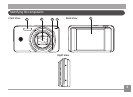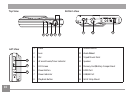16 1716 17
Before you start using the camera, the language and time
must be congured.
Time setup:
1. Press the up/down arrows to set the time and date.
2. Once the date and time are set, press the button to
conrm and save.
Time and Language Setup
Language Setup:
1. Press the up/down arrow key on each page to select
your language.
2. Press the button with the language you want to set for the
camera, then press the button to conrm and save.