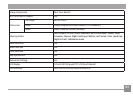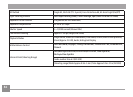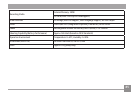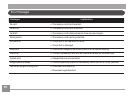78 7978 79
After setting the USB mode to printer, the DPS menu will
appear.
Select and press a setting button to enter the sub-menu.
Refer to the following sections for details of all the settings.
With/Without the picture date printed
When you have set the date and time in the camera, all pic-
tures you have taken will be saved with the date and time. See
the following steps to print out the pictures with date/time.
1. In the
DPS menu, select With date/time printed or
Without date/time printed. The screen below will be
shown:
2. Slide left and right on the touch screen to select the images
you wish to print.
Using the PictBridge Menu