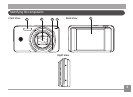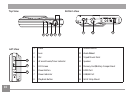44 5
Warning................................................................. i
Safety Precautions ............................................. ii
Before You Start .................................................1
Preface ..............................................................................1
Copyright ..................................................................1
Trademarks ..............................................................1
Safety Information .........................................................1
About This Manual .........................................................2
Symbols used in this Manual ................................2
LCD Screen Information ................................................3
Contents ...............................................................4
Getting Ready .....................................................8
Unpacking ........................................................................8
Identifying the Components ........................................9
Charging the Battery .................................................. 11
Inserting the Battery .................................................. 12
Inserting an Optional SD/SDHC Card ...................... 13
Turning On and O ...................................................... 15
Control Touch Panel .................................................... 15
Time and Language Setup ......................................... 17
Time Setup ............................................................. 17
Language Setup ................................................... 17
LCD Screen Display ..................................................... 18
Still Shooting Mode Display ............................... 18
Movie Mode On-Screen Icons ............................ 20
Playback Mode On-Screen Icons ...................... 22
Screen Display ...................................................... 24
Basic Operation ................................................26
How to Take Pictures .................................................. 26
Focus Controls...................................................... 27
Tips to Preventing Blurry Images .................... 27
How to Playback Images ........................................... 28
How to Delete Images ................................................ 31
Contents