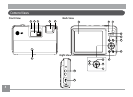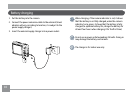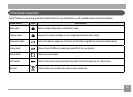10 11
10 11
1. Put the battery into the camera.
2. Connect the power extension cable to the external (travel
adapter will vary according to location, it is subject to the
power supply charger).
3. Inser
t the external supply charger into a power socket.
mode
i
1
2
3
Battery charging
When charging, if the camera indicator is red, it shows
that the battery is not fully charged; when the camera
indicator turns green, it shows that the battery is fully
charged (to optimize battery life, charge the battery for
at least four hours when charging it for the rst time.)
Do not use a power outlet exceeding 240 volts. Doing so
may damage the battery and camera.
The charger is for indoor use only.