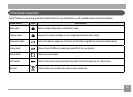22
OIS Anti-Shake
Enabling the OIS Anti-Shake function will avoid blurry photos
caused by hand shake.
After selecting the OIS anti-shake function, press the Left/
Right button to select ON/OFF. OIS anti-shake function has
two options:
•
: OFF
•
: ON
Taking photos under extremely unstable conditions (for
example, shooting in a moving vehicle) can result in
blurry images.
In static shooting mode, OIS Anti-Shake can prevent
poor images resulting from hand shake:; when recording
video, OIS Anti-Shake is continuous anti-vibration.
Face and Smile Detection Modes
Press the Down button to access the Face and Smile Detection
modes , Then use the Left/Right button to select the setting of your
choice. Press the "func ok" button to conrm the setting.
The camera can be set to either Smile Detection Mode,
or Face Detection Mode but not both simultaneously.