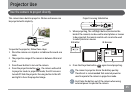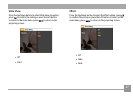4848 49
Interval
Press Up/Down button to select Interval option, press
to
conrm setting or press Left button to return main menu,
press to return to projecting screen.
• 2 seg
• 4 seg
• 8 seg
Show Time
Press the Up/Down button to select Show Time options,, press
to conrm the setting or press the Left button to return to
the main menu, press to return to the projecting screen.
• O
• 10 min
• 30 min
• 60 min