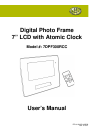7
USING THE ATOMIC CLOCK:
1. Remove the battery insulation film from the battery compartment of your photo frame, and
the radio-controlled signal search will start. Note: During the signal search, please shut
down the photo frame to reduce interference and restart the photo frame when the signal
search is complete. It is best to unplug the AC adapter from the unit as well.
2. The wave symbol will keep flashing after the clock starts. The flashing icon indicates the
radio-controlled circuit is working. It is recommended to place the clock in a vertical position
in the direction of Colorado. In some cases, the update will take up to 24 hours to complete.
The wave symbol stops blinking when the radio-controlled signal is received successfully. If
the clock does not automatically set, please see below to set the clock manually. Press and
hold the “MANUAL” button to manually stop the searching.
3. Press the “ZONE/DST” button until the desired time zone is displayed on the map.
IMPORTANT NOTES:
Possible Sources of Interference:
All radio-controlled receivers may be subject to certain interferences. Interferences can be caused
by, for example, a thunderstorm between you and Colorado, metallic elements in buildings (such
as metal window frames), domestic appliances, as well as TV sets, PCs and laptops can interfere
with the reception. Moreover, the transmitter may shut down temporarily. If your clock cannot
receive a signal then try moving the clock to a different location. If there is interference with the
reception, hold the “MANUAL” button until the clock beeps to start the searching again.
Time Update:
The clock will update automatically at 2:00 AM, 3:00 AM and at 4:00 AM. It will attempt to update
again at the next hour if a signal is not received.
You can start it searching for reception manually by holding the “MANUAL” button until the clock
beeps and the signal symbol starts flashing.
To Set The Time Zone:
Press the “ZONE/DST” button until the desired time zone is displayed on the map.
MANUAL CLOCK OPERATION:
1. To set the Calendar, press and hold the “SET” button until the clock beeps once, then press
the “SET” button four (4) times until you get to the Year flashing. Set the desired year using
the “UP” button. Then press the “SET” to move to the Month setting again using the “UP”
button to set the appropriate month. Press “SET” button to Move to the day setting, using
the “UP” button move change the day to the correct day and press the “SET” button to
return to normal time mode. Note: The day of the week is automatically set based on the
date.
2. To set the Time:
a. Press and hold the “SET” button until the clock beeps once to adjust the 12 or 24
hour display format using the “UP” button. Then press the “SET” button.
b. Press the “SET” button again to set the Hour using the “UP” button until the correct
hour is displayed.
c. Press the “SET” button again to set the Minute using the “UP” button until the correct
minutes are displayed.
d. Press the “SET” button four (4) times to return to normal time mode.
3. To set the Alarm:
a. In Normal mode press the “MODE” button and ALM is displayed.
b. Press and hold the “SET” button until the clock beeps once.