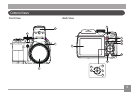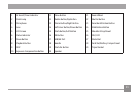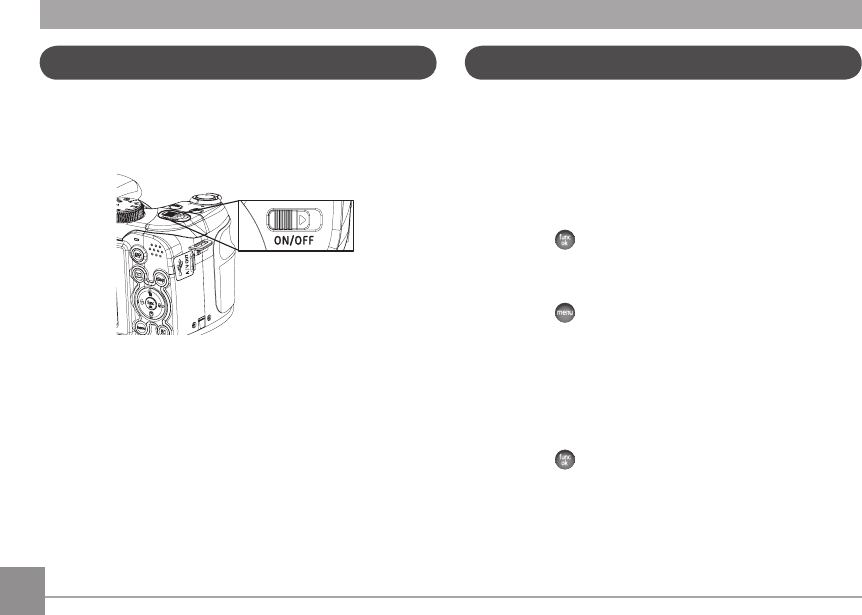
14 15
Turning Camera On and O
Push ON/OFF to turn camera on/o
After the camera is powered on, set the camera to Auto mode
by turning the Mode Dial at the top of the camera (see page
16).
Setting Language and Date/Time
When turning on the camera for the rst time, the Display
Language and Date/Time Setup menu will appear. Use the
following procedures to set the camera Language, Date/Time to
your preferences:
1. Push ON/OFF to turn the camera on.
2. Press Up/Down/Left/Right button to select the settings
3. Press the
button to conrm the settings
Set Display Language
1. Press the
button and the Left/Right button and select
the General Setup menu.
2. Use the
Up/Down button and scroll down to desired
language. Then press the Right button to access the
language options
3. Use the Up/Down/Left/Right buttons to select the desired
language
4. Press the
button to conrm the setting