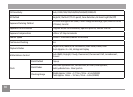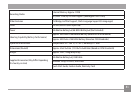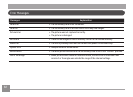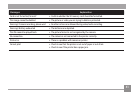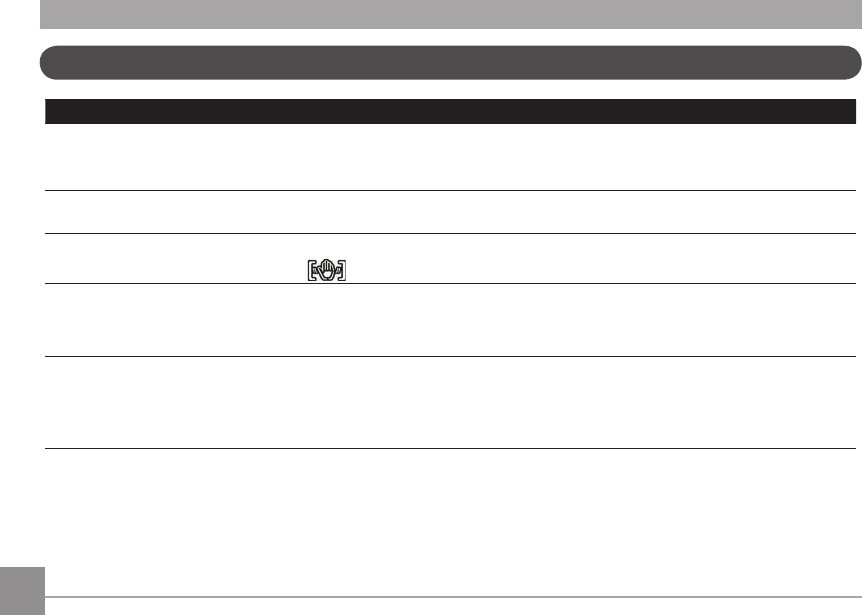
84 85
Troubleshooting
Problem Possible causes Solution
Camera does not turn on • The batteries have been depleted.
• The batteries are not inserted
correctly.
• Replace the dead batteries with new ones.
Camera turns o suddenly during
operation
• The batteries have been depleted. • Replace the dead batteries with new ones.
The picture is blurred • The lens is dirty.
• appears when taking pictures.
• Use a soft cloth to clean the lens on your camera.
• Use the Image Stabilization mode.
Images and video les cannot be
saved
• The SD memory card is full. • Replace the SD memory card with a new one.
• Delete unwanted images.
• Unlock the memory card.
No picture can be taken when press-
ing the Shutter button
• The SD memory card is full.
• No available space to store the les.
• The mode dial is in Playback mode.
• Replace the SD memory card with a new one or
format the current SD memory card.
• Delete unwanted images.
• The SD memory card is locked.