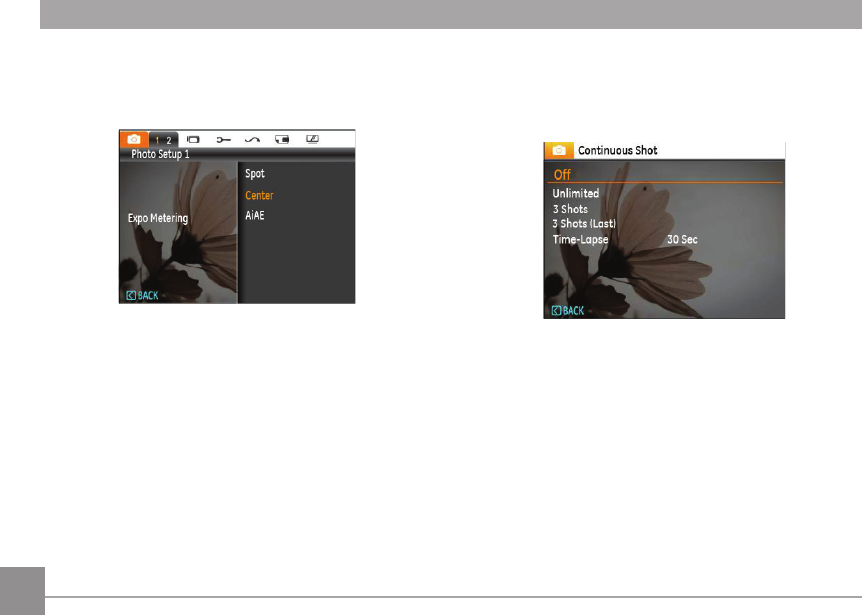
48
Expo Metering (Exposure Metering)
Use this setting to select the "target" size of the camera's eld
of view to be metered.
Three metering "target" sizes are available to choose from:
• Spot metering targets a small area in the center of the
camera's eld of view.
• Center metering targets a slightly larger area in the
center of the cameras eld of view.
• AiAE (Articial Intelligence AE) targets the camera's
entire eld of view.
Continuous Shot
Use this setting to perform continuous shooting. After entering
this mode, you can shoot multiple images by continuously
holding the shutter button down.
There are ve available options:
•
O: Turns o the Continuous Shot function.
• Unlimited: Press and hold down the shutter button to
shoot continuously until you release the shutter button
or until the memory card has run out of space.
•
3 Shots: Capture up to 3 consecutive pictures.
•
3 Shots (Last): Capture pictures continuously until the
Shutter button is released but only the last 3 shots are
recorded.
•
Time Lapse: Automatically capture pictures at
predened intervals.


















