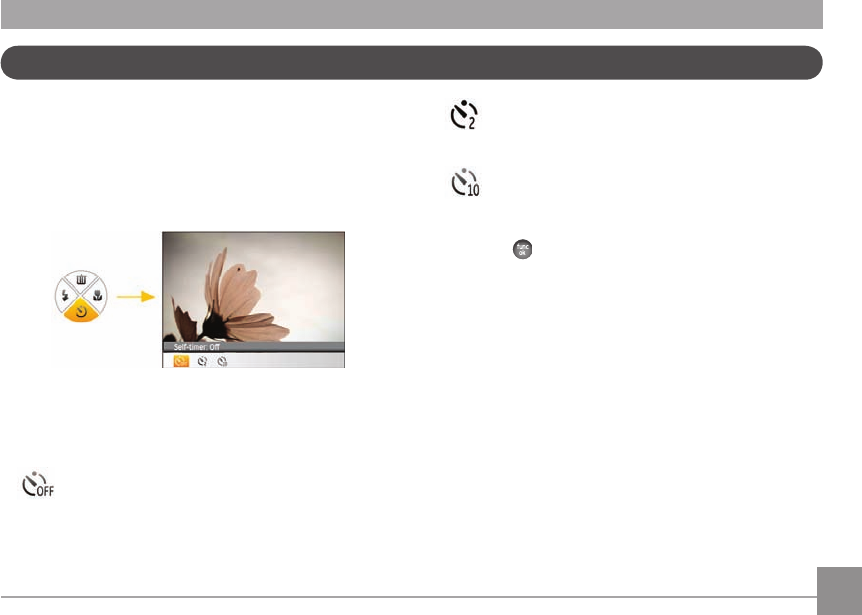
20 21
20 21
Self-Timer
This setting allows you to set the camera for self portraits or
group shots. The timer can be set to re the shutter 2 seconds,
or 10 seconds after the shutter button is pressed.
1. Press the Down button to enter the Self-Timer menu.
2. Press the Left/Right button to select the following three
modes:
• Self-timer: O
Disables the self-timer.
• Self-timer: 2 sec
A single picture is shot 2 seconds after the Shutter
button is pressed.
• Self-timer: 10 sec
A single picture is shot 10 seconds after the Shutter
button is pressed.
3. Press the
button to conrm the settings and exit the
menu.


















