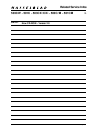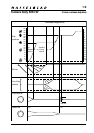January 2001
Camera body 503CW
Disassembly
3:1
Revision 1
Camera shell
Remove the lens, film magazine, view finder, focusing
screen and winding knob.
Remove the screw (830060), coupling (22767) and
washer (22799).
Remove the leather (13374), shim (22473), screw
(822701) and ISO selector knob (22495).
Do not damage the sliding contacts.
Remove the cap (22470) from the chassis connector and
peel back the leather covering two screws
(823335). Remove these screws and firmly push the
chassis connector into the body of the camera.
Remove the tripod foot (30763) held by six screws
(829755). Remove the two rear screws (829755) and
the two front screws (820781).
Fig. 1.
The chassis can now be separated from the camera shell.
Ensure that the lens release button (13139), release
button (22759), buffer (22367), teflon cone (103773)
and distance washers (810620) are not dislodged from
the camera shell and lost.
Fig. 2.
Operate the S-release on the camera by pressing the
S-arm (21167) towards the stop. Remove the front gear
cover (22876). Do not remove the side cover (22813)
unless it is absolutely necessary.
The side cover is held in position by the spring (30775)
secured with two screws (829425) and double sided
tape.
Note! If removed, a new cover must be used when the
camera is reassembled.
Fig. 1
Fig. 2