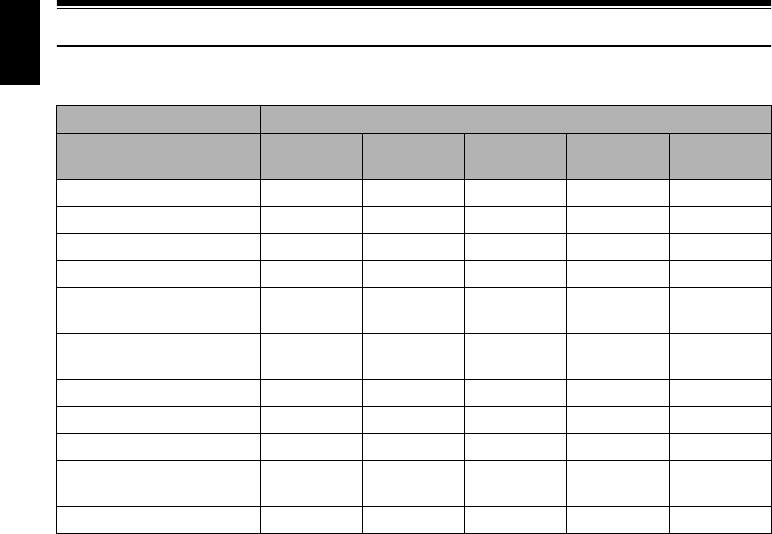
English
24
Discs and Cards
The following table lists the storage media (discs and cards) that can be used on this DVD video
camera/recorder and the functions which are available with them:
Media
Function DVD-RAM
DVD-RW
(VR mode)
DVD-RW
(VF mode)
DVD-R
SD memory
card
To record video (p. 50) ●●●●—
To record photo (p. 52) ● ———●
To delete image (p. 113) ●●——●
To edit image (p. 115 – 116) ●●———
To play on other DVD device
(p. 138)
∴
*1
∴
*1*2
●
*2
●
*2
—
*3
To use new disc or new card
without formatting
●
*4
———●
*4
To initialize and reuse ●●●— ●
To capture image in PC
*7
●
*5
●
*5
——●
To edit on PC
*7
●
*5
————
To create DVD video using
PC
*7
——●
*6
●
*6
—
To copy still data on PC ●
*8
———●
●: Functions available; —: Not available
*
1: Playable on devices that conform to either 8 cm DVD-RAM or 8 cm DVD-RW (VR mode).
*
2: Must be finalized (see “Terminology”, p. 166). Cannot be played on some DVD players or DVD recorders.
*
3: Some DVD devices conform to SD memory card.
*
4: When media that are sold “formatted” are used. If the initialization format differs, the media can be initialized on
this DVD video camera/recorder and then used.
*
5: The provided software (DVD-MovieAlbumSE) is used.
*
6: The provided software (DVDfunSTUDIO) is used.
*7: No software is provided with DZ-BX31A.
*8: If you use Windows XP, photos can be imported from DZ-BX31A.


















