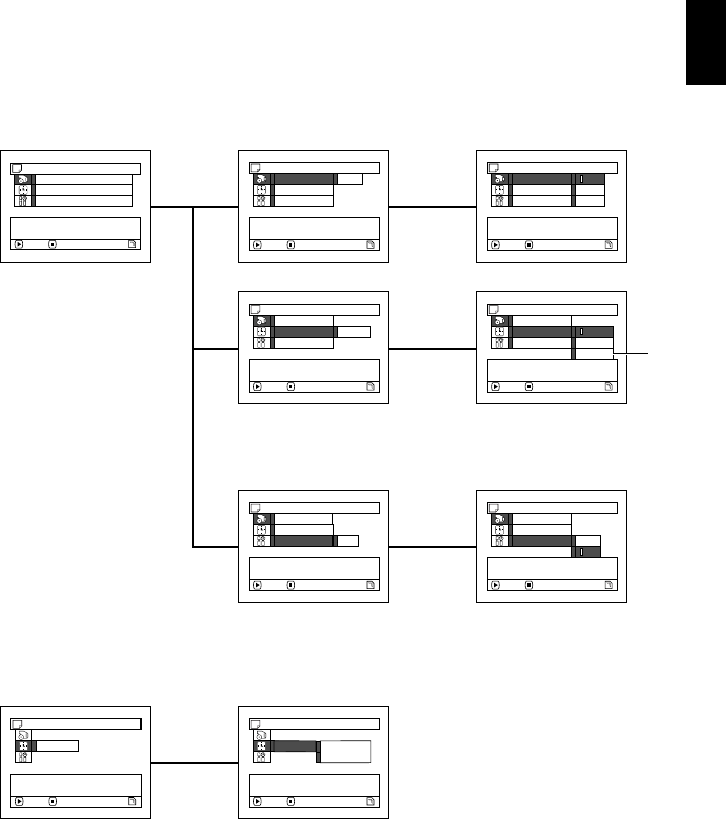
English
69
3
FLOW OF QUICK MENU WHEN RECORDING PHOTO (CARD):
The details of each function are described on pages showing the Normal Menu: See each reference
page.
●Record Functions Setup
●Date Setup
Qui ck
Menu
Input Source : CA
M
ERA
Sel f Ti
m
er : Off
M
enu for record functions
setup.
ENTER RETURN
Qua l i ty : FINE
Qui ck
Menu
Input Source CA
M
ERA
Sel f Ti
m
er LINE
SLINE
Usual ly select this opt ion.
ENTER RETURN
Qua l i ty
Qui ck
Menu
Input Source
Sel f Ti
m
er Off
Select the self ti
m
er.
ENTER RETURN
Qua l i ty
Qui ck
Menu
Input Source
Sel f Ti
m
er On
Off
ENTER RETURN
Qua l i ty
Cancel the sel f t i
m
er
recording.
Qui ck
Menu
Input Source CA
M
ERA
Sel f Ti
m
er
Select the receiving i
m
age.
ENTER RETURN
Qua l i ty
Qui ck
Menu
Input Source
Sel f Ti
m
er
Select the photo quality.
ENTER RETURN
Qua l i ty FINE
Qui ck
Menu
Input Source NOR
M
Sel f Ti
m
er ECO
Fine I
m
age Qual ity.
ENTER RETURN
Qua l i ty FINE
(p. 97)
(p. 99)
(p. 97)
*
* Displayed on DZ-GX20MA
and DZ-MV780MA only.
Qui ck
Menu
Date Set
M
enu for date setup.
ENTER RETURN
Qui ck
Menu
Date Set 9/30/2006
8:00A
M
Set the current date and
ti
m
e.
ENTER RETURN
(p. 38)


















