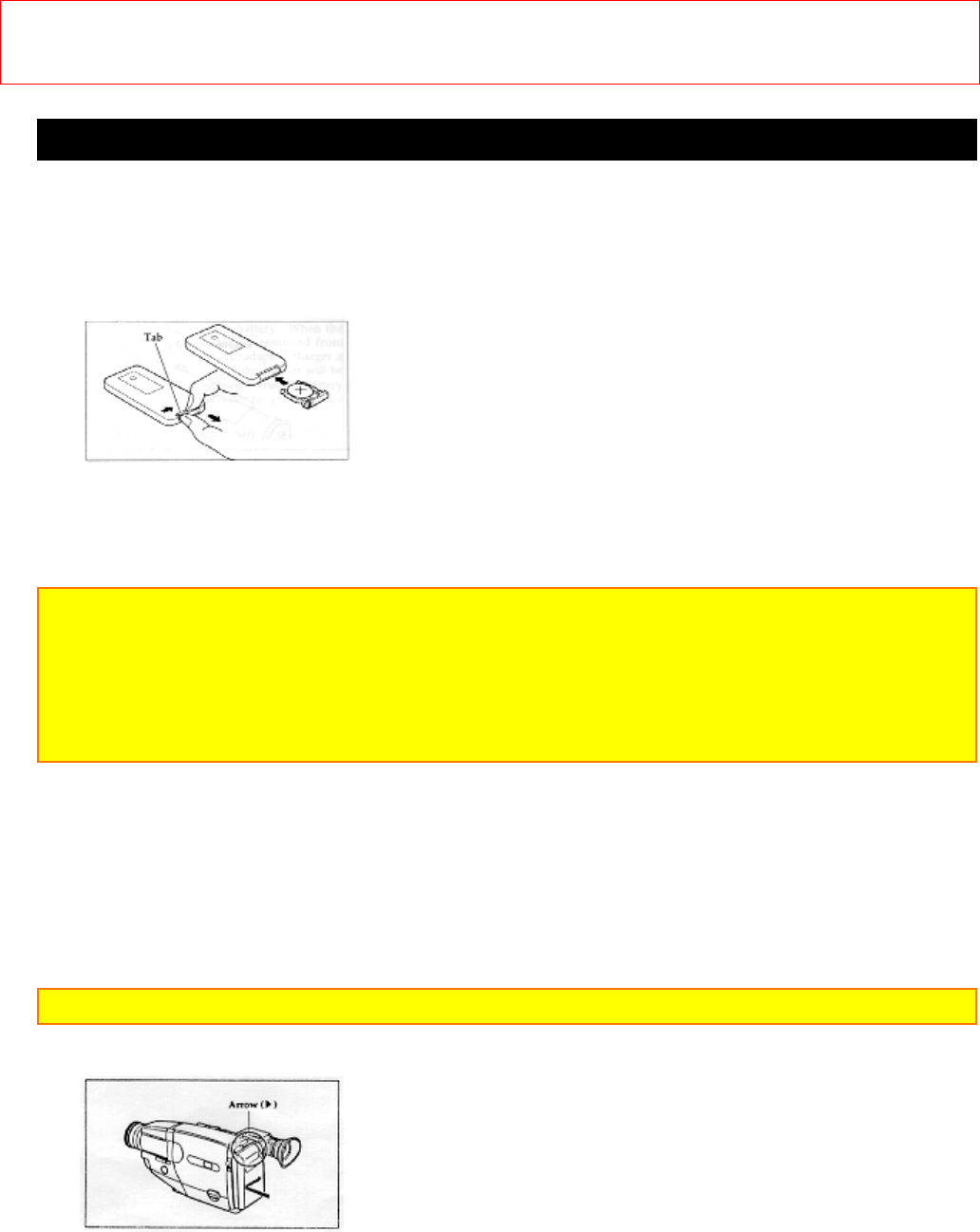
Getting Started
pg. 15 - 21 -
21
Loading Batteries
Install the remote control battery now to prevent misplacing it.
Remote Control Battery
1. Push the tab to the right of the remote control and hold it, then remove the battery holder.
2. Press the PLAY button and hold it for about two seconds.
3. Insert the battery with the "+" terminal facing in the direction of the open side of the battery holder.
4. Replace the battery holder with battery in the remote control making sure that it is full inserted.
WARNING: KEEP THE BATTERY AWAY FROM CHILDREN AND PETS.
IF SWALLOWED CONSULT A PHYSICIAN IMMEDIATELY FOR EMERGENCY TREATMENT.
Note: Replace remote control battery with 3V micro lithium cells such as Maxell CR2025 or its equivalent.
Note: Dispose of battery safely in accordance with local laws. Do not dispose of in fire.
Camera/Recorder Battery
Before you install the battery for the first time it must be fully charged. Refer to "Charging the Battery"
for details.
1. Align the arrow on the battery with the guide arrow on the camera/recorder.
2. Hold the battery firmly against the camera/recorder while sliding it towards
the right of the machine.
Note: Always remove the battery from the camera/recorder after use.
Removing the Battery
Push the BATT EJECT switch in the direction of the arrow and hold it as you slide the battery


















