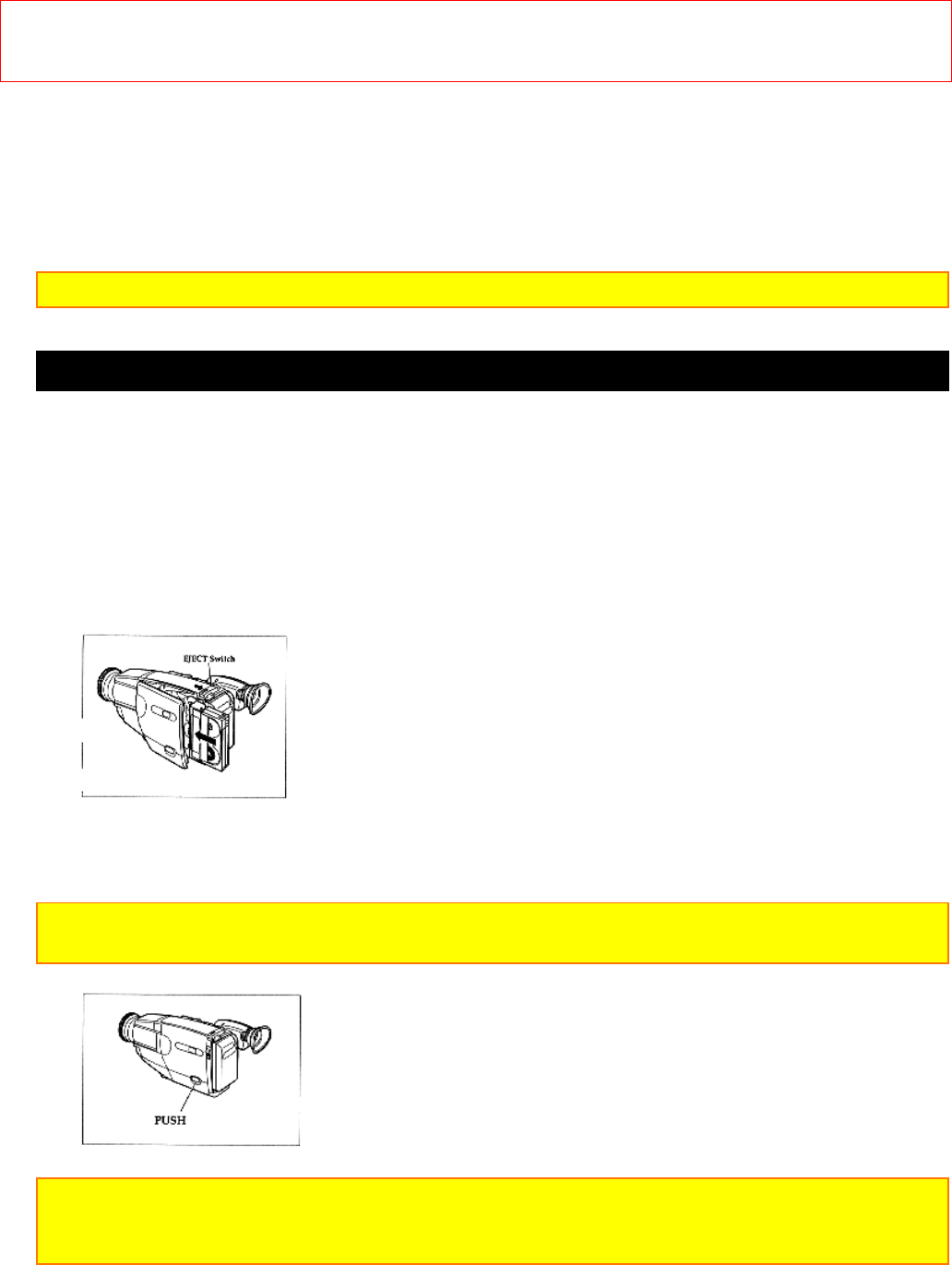
Getting Started
pg. 15 - 24 -
24
Car Battery Cord Hookup
1. Plug the car battery cord into the car's cigarette lighter socket.
2. Align the arrow on the external power adapter with the guide arrow on the camera/recorder.
3. Hold the external power adapter firmly against the camera/recorder while sliding it toward the
right of the machine.
4. Connect the external power adapter plug to the DC OUTPUT jack of the car battery cord.
Note: Only use the car battery cord with cars having 12/24 volt negative ground system.
Inserting and Removing Cassettes
A power source must be connected before inserting or removing cassettes. Once connected
cassettes can be inserted or removed whether the CAMERA/OFF/VIDEO switch is on or off.
Inserting a Cassette
1. Slide the EJECT switch in the direction of the arrow. The cassette door opens automatically.
2. Place the cassette in the cassette holder so that the transparent window faces away from the
body of the camera/recorder and the sprockets toward the body of the camera/recorder.
3. Push the cassette holder, which is embossed PUSH on the left hand side, until it "clicks" into
place. The camera/recorder automatically closes.
Caution: Be sure that you push the cassette holder embossed PUSH to close the holder. Otherwise,
the holder will not click into place and the tape may be slack which could lead to damage.
Note: If TAPE flashes in the viewfinder, remove the cassette and check that the tape is not damaged,
is not slack or no dust adheres to it, etc. After making sure that there is no abnormality, reinsert the
cassette. If TAPE reappears, see "Troubleshooting" on page 48.
Removing a Cassette


















