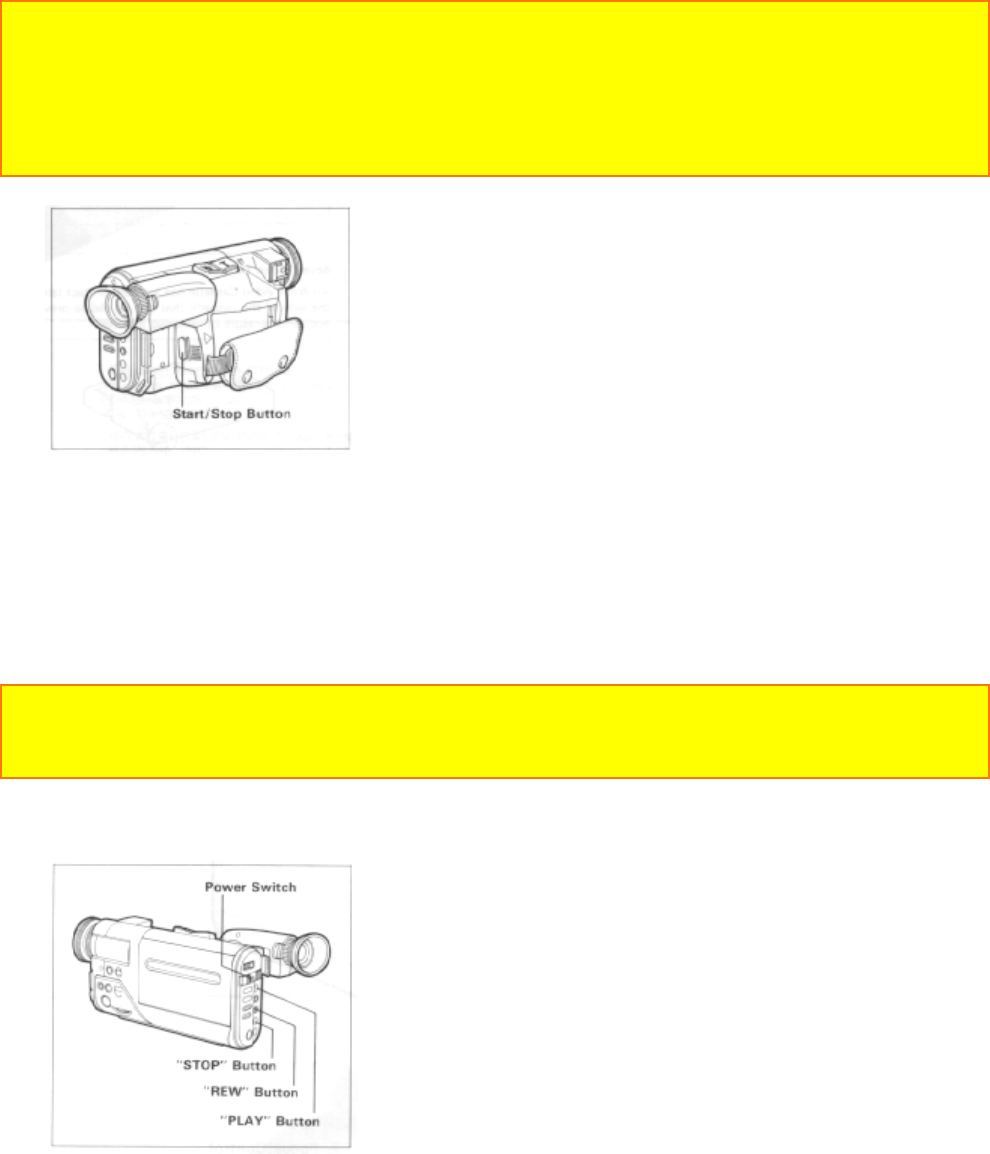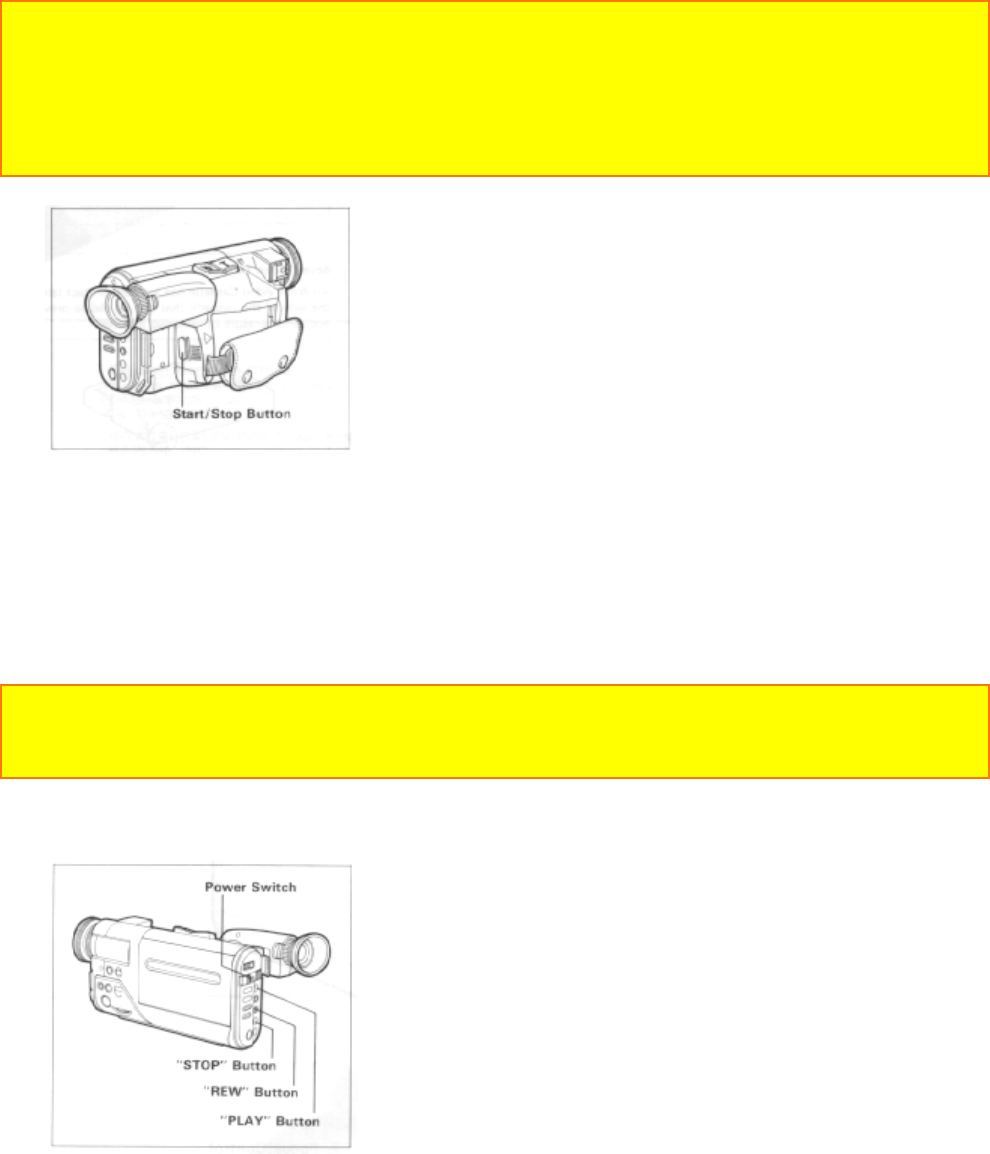
MAKING A SAMPLE CAMERA RECORDING
30
NOTES:
• The "TAPE END" indication in the viewfinder starts flashing when there is less than about
three minutes recording time lef ton the cassette.
• If the record/pause mode continues for more than 5 minutes, the camera/recorder's power
is automatically turned off. To turn on again, press the Start/Stop button. The
camera/recorder enters record/pause (stand-by) mode.
8. After recording, slide the power switch to "VIDEO", and the camera/recorder will now
be in the stop mode.
9. Press "REW" button. The tape will be rewound to the beginning.
10. Press "PLAY" button. The picture you just recorded will be seen through the
viewfinder.
NOTE: If you connect the camera/recorder to your TV, you can see the picture played back
on your TV. Refer to "VIEWING THE PICTURE PLAYED BACK ON YOUR TV" on page
37.
11. After playing, press "STOP" button.
12. Slide the power switch to "OFF" and then slide "EJECT" switch to remove cassette.