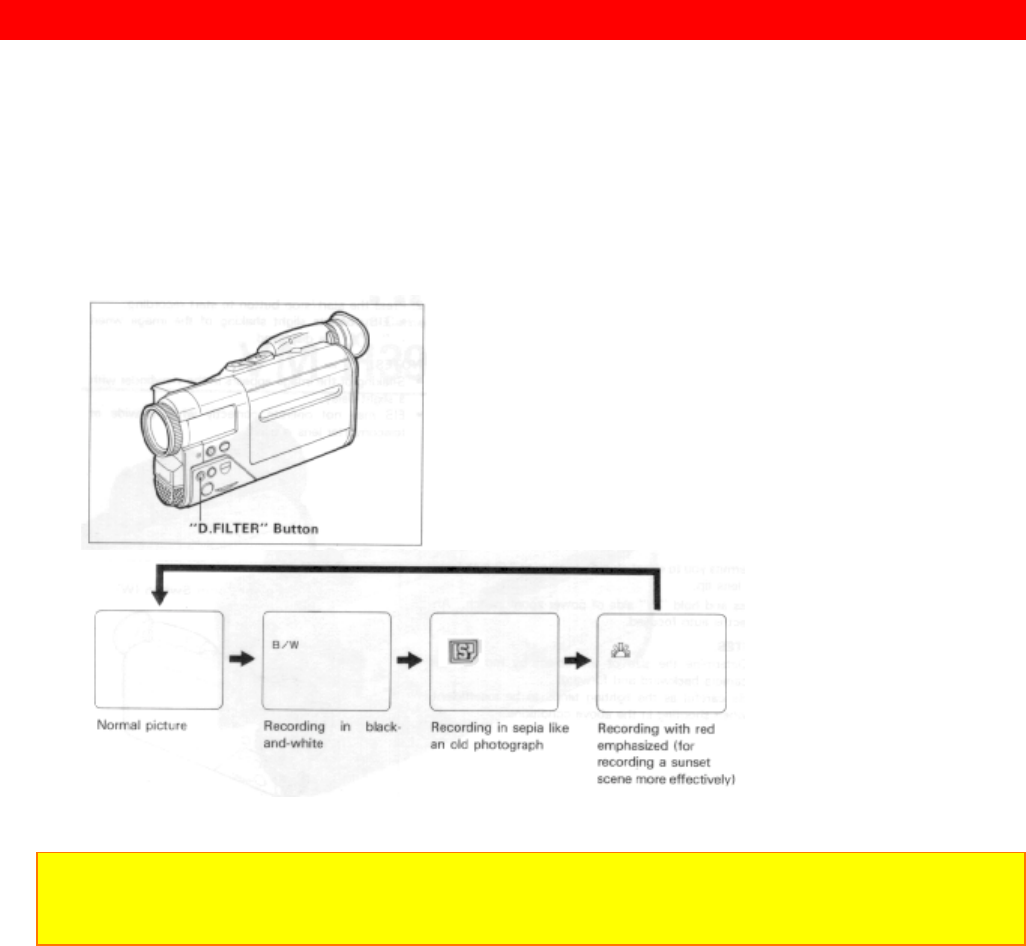
DIGITAL FILTER
46
DIGITAL FILTER
This function changes the picture that is being recorded to monochrome, sepia and
sunset for special-effect recording.
Press the "D. FILTER" button to select the required recording mode and then start
recording.
• Each time the "D. FILTER" button is pressed, the recording mode is switched. The last
mode selected will appear first. Three special-effect recording modes are available.
Notes:
• It is best to check the effects provided by the digital filter on your TV screen in advance
before recording with them.


















