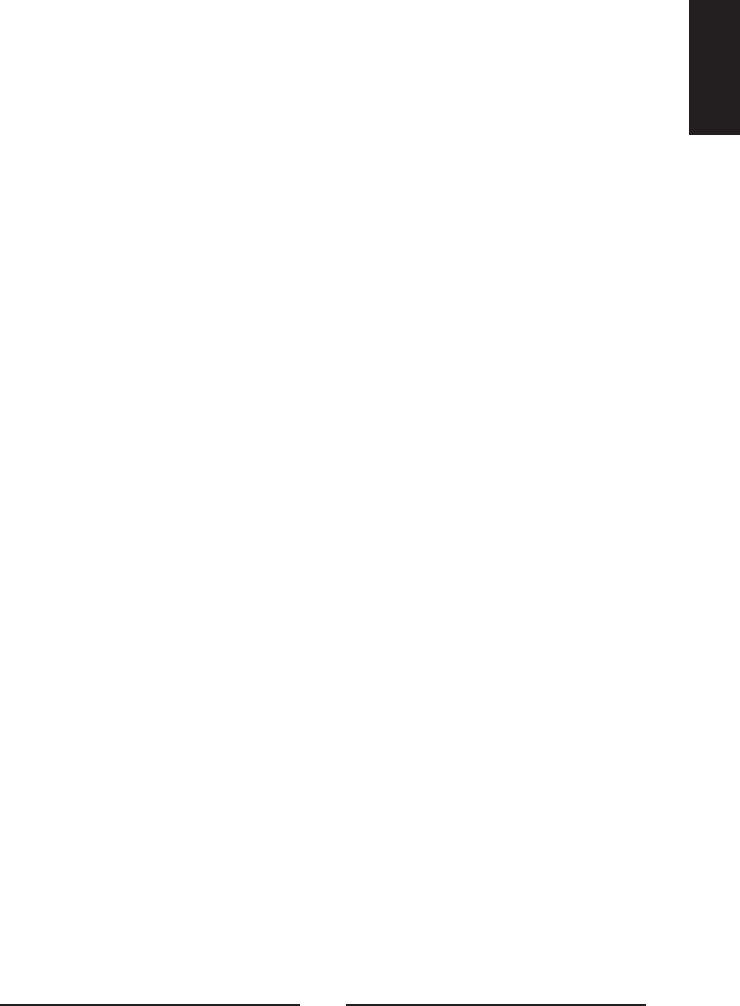
This screen allows you to set the actions the operator can take, what
relays will be activated and what cameras are associated with other
cameras.
• Action :
• Relay :
• Associated :
• < Back :
• Exit :
There are three possible settings. Timed: The alarm will
“time out” at the designated time (Hold Time) unless the operator
clears it earlier. Latched: The alarm remains active until the operator
acknowledges it. Trans (Transparent): The alarms are not latched and
cannot be cleared by the operator.
There are four possible relay settings. 1 or 2: Sets either
internal relay 1 or 2 to be activated by an alarm. 1&2: Sets both
internal relays 1 and 2 to be activated by an alarm. Off: Neither
internal relay will be activated by an alarm.
This button allows you to associate other cameras with
a camera that is in an alarm condition. Selecting this item will take
you to the Associated Camera Setup submenu.
This takes you to the Alarm Action Setup (1) submenu.
Saves your changes and returns to the Main Menu.
21
ENGLISH


















