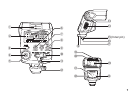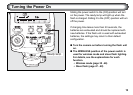13
Turning the Power On
Sliding the power switch to the (ON) position will turn
on the power. The ready lamp will light up when the
flash is charged. Sliding it to the (OFF) position will turn
off the power.
If charging time takes more than 20 seconds, the
batteries are exhausted and should be replaced with
new batteries. If the flash unit is used with exhausted
batteries, the settings may return to their default
configuration.
● Turn the camera on before turning the flash unit
on.
● The WIRELESS position of the power switch is
used for wireless mode and slave flash lighting.
For details, see the explanations for each
function.
➝
Wireless mode (page 35 - 46)
➝
Slave flash (page 47 - 48)
œŦŢťźġŭŢŮű